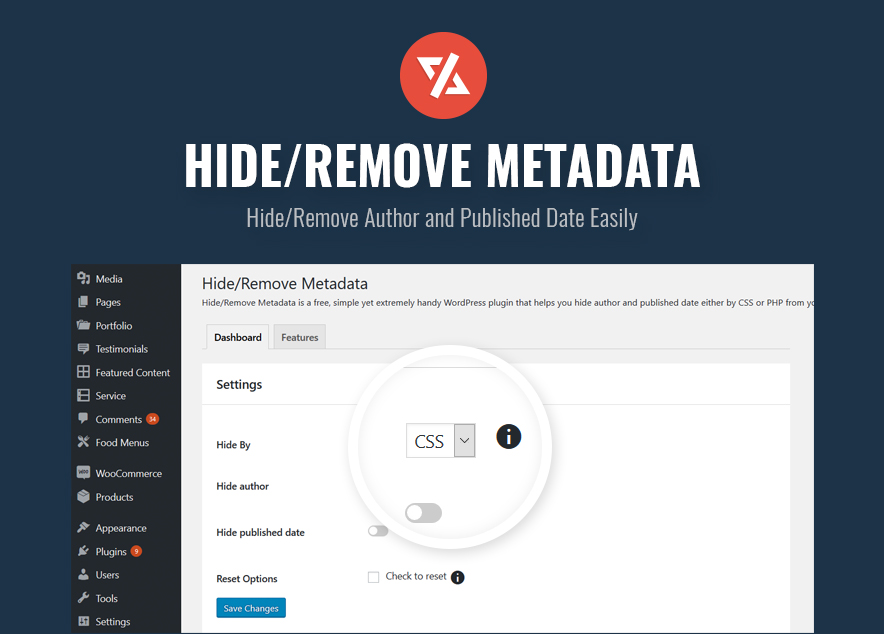
WordPress automatically displays the author of articles when we publish a blog post. It definitely is one of the informative and crucial features that WordPress provides. However, sometimes, you might want to hide or remove the author and published date. WordPress does not provide you the option to hide them on your websites. So, what do you do? You can either hide author and published date manually or use a tool to hide them easily. Hiding author and published date manually would consume a lot of time. Instead, we can go for the speedier way; a tool to quickly hide author and published date. So, today, we, the Catch Plugins team proudly present you our latest addition to free plugins, Hide/Remove Metadata. It is a free plugin that helps you hide or remove author information and published date from your website.
Hide/Remove Metadata – Hide or Remove Author and Published Date Effortlessly
Hide/Remove Metadata is a free, simple yet extremely handy WordPress plugin that helps you hide author and published date from your website effortlessly. The plugin is super easy to use and comes with only the essential features to hide or remove author and date. Simple and straight. There are times when you might not want to publicize the author’s name or the date when the article was published; Hide/Remove Metadata is perfect for situations like these. You can also choose to hide only one of them, either author or date. And if you want both of them to stay hidden, you can turn on the Hide option for both. Hide Metadata is extremely useful and takes less than a minute to set up. You can either completely or partially hide the author’s information and published date. Select the hide option – CSS to partially hide them or select PHP to completely hide the information or let’s say utterly remove them.
The hide author and date plugin comes with a responsive design, which means your website will not be affected in any way; it will look as beautiful as it was.
Major Features in Hide/Remove Metadata
Hide or Remove Metadata
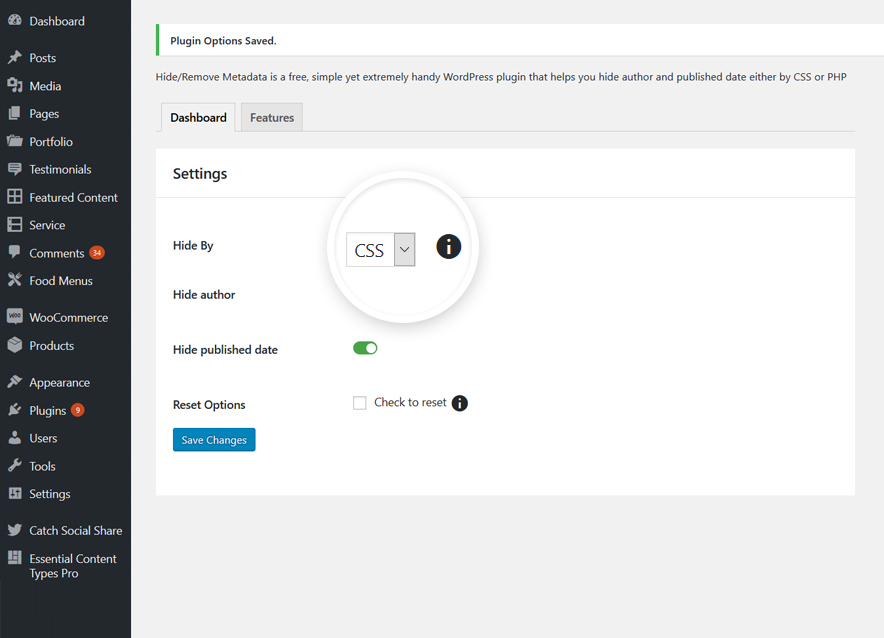
With Hide/Remove Metadata plugin, you have the freedom to either hide the author and published date or remove them completely. To partially hide the information, select CSS and to completely remove them, select PHP. By selecting and hiding through CSS, one can simply get the information with the Inspect tool. However, with PHP, the information would completely be removed, even the Inspect tool would not display the author or published date information.
Hide Author
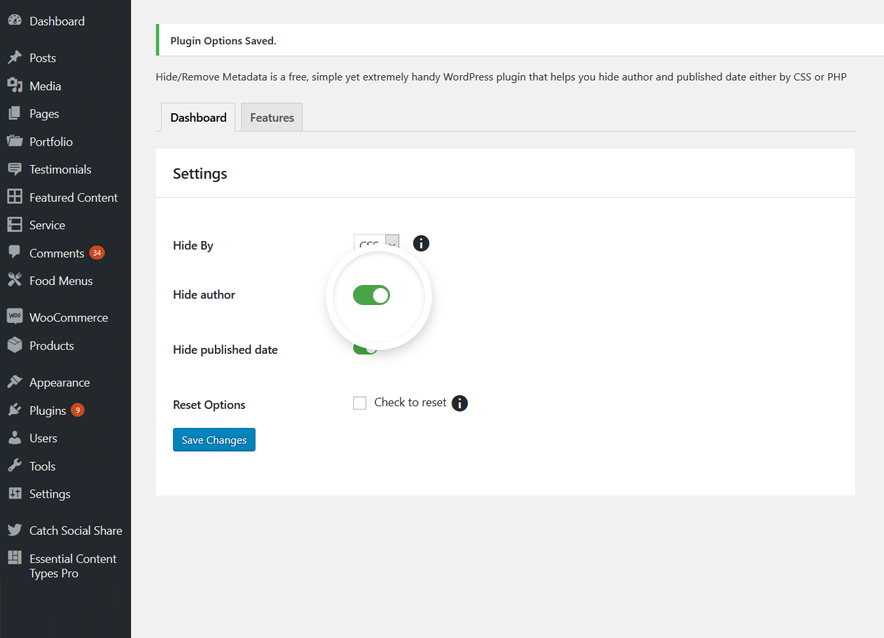
If you want to hide the author of your blog, simply turn on the Hide Author option. It depends on the previous customization option if the author information would be just hidden or completely removed.
Hide Published Date
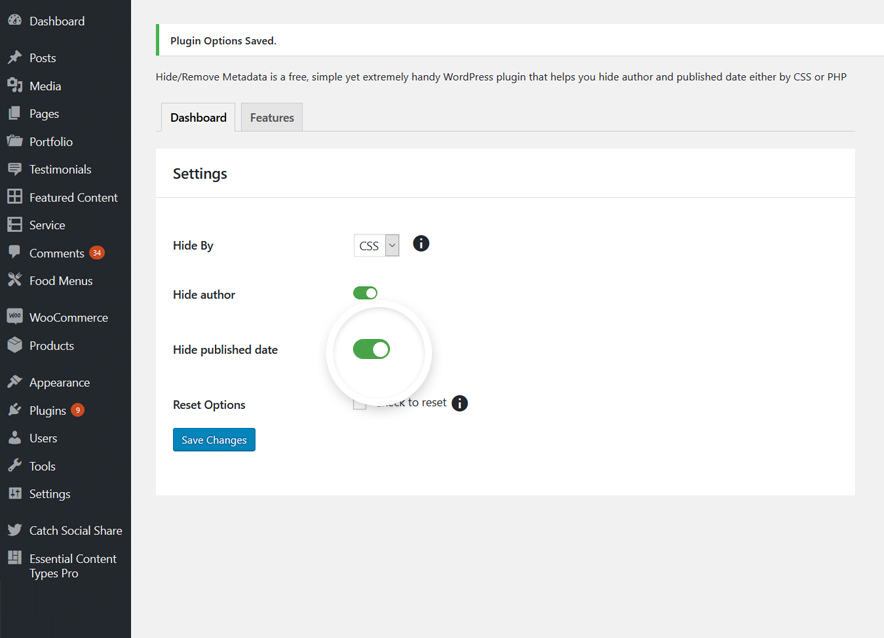
Turn on the Hide Published Date option if you want to hide the published date of articles. This option is handy when it comes to evergreen articles, articles that are never outdated.
Other Features:
Lightweight
Hide/Remove Metadata is an expedient WordPress plugin to hide or remove author and published date that is extremely lightweight. It means you will not have to worry about your website getting slower because of the plugin.
Responsive Design
Our new plugin comes with a responsive design, therefore, there is no need to strain about the plugin breaking your website.
Compatible with all WordPress Themes
Gutenberg Compatibility is one of the major concerns nowadays for every plugin developer. Our new Hide/Remove Metadata plugin has been crafted in a way that supports all the WordPress themes. The plugin functions smoothly on any WordPress theme.
Incredible Support
Hide/Remove Metadata comes with Incredible Support. Our plugin documentation answers most questions about using the plugin. If you’re still having difficulties, you can post it in our Support Forum.
To sum it all up, Hide/Remove Metadata is the best plugin you can get to hide authors and published date from your website. It is simple and straightforward; no unnecessary mess. The plugin is quick to install, easy to set up, and absolutely free. So, feel free to give it a try.