Do you want to provide your visitors with an easier way to share your content on various social media platforms? Catch Social Share Pro is your ultimate gateway!
We released the free version of this plugin earlier this year in July. And now, we are very happy to ship out the premium version – Catch Social Share Pro. The premium version, of course, includes advance features, making this plugin the ultimate solution for social sharing in WordPress.
Social Media Platforms, nowadays, has become a vital part of our daily life. Almost everyone on the internet browse through their social media feeds at least once a day. It’s something that has gained a special place in our hearts and loved by many. When you’re in the IT business, social media platforms provide an excellent opportunity to promote and grow your business. Be it Facebook, Twitter, Instagram, Pinterest, or any other platform, social media platforms are filled with audiences that are looking for content and opportunities. So, why let that opportunity slip? In order to help you gain more visitors from popular social media platforms, we present you our latest premium WordPress plugin – Catch Social Share Pro.
Catch Social Share Pro – Share your content on popular social media platforms

Catch Social Share Pro is a Premium Social Sharing WordPress plugin that allows you to add social sharing buttons to your website. With a well-designed and smooth interface, attractive social icons, and fully customizable buttons, Catch Social Share Pro sure is the ultimate solution to share your content on different social media platforms. The plugin helps you display social share buttons from nine different popular networks either above or below your content. You can also add text before the Sharing buttons and select its position—right, left, top, or bottom of your share buttons. Not only that, the share button text for each social media platform is customizable. You can also choose where you want your social sharing buttons to be displayed (Posts, Pages, Media, Projects, Featured Contents, and many more).
Additionally, Catch Social Share Pro also has numerous Social Icon customization options like Social Icon Style, Position, Alignment, Text Color, Background Color, Padding Options, Font Size, and more.
In the advance settings, Catch Social Share Pro empowers you with the Count feature. You can display your social share counts on your social icons. If you have moved your site from HTTP to HTTPS, then you can enable the HTTP Enable Count option for social counts.
Furthermore, Catch Social Share Pro also has a solution in case Facebook does not allow you to display social counts. Isn’t that great? Read on to know about the solution.
After considering all the features this premium plugin includes, it is safe to say that Catch Social Share Pro is the ultimate solution for everyone wanting to provide their users with an easy gateway to share their content online. Its focus isn’t just on social sharing buttons, but it also focuses on making your content more user-friendly and keeping visitors engaged.
Major Features in Catch Social Share Pro
Social Icon Styles
![]()
You can go for three different Social Icon Styles. You can display your social sharing buttons either in a round, square, or rectangular shape. Select the one that best suits your site layout and design.
Social Icon Customization Options
![]()
In order to customize your social icons the way you want, Catch Social Share Pro provides a handful of customization options like Social Icon Alignment, Social Icon Background, Social Icon Text Color, Icon Position, Icon Order, and more.
Padding Options
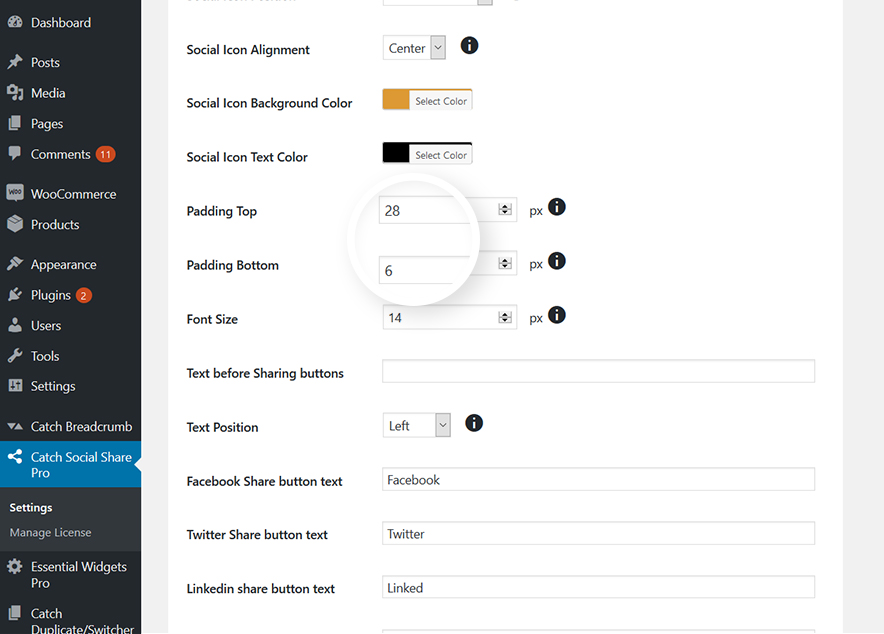
You can select how much space you want between your content and your social icons. The padding option is available for both top and bottom in Catch Social Share Pro.
Font Size
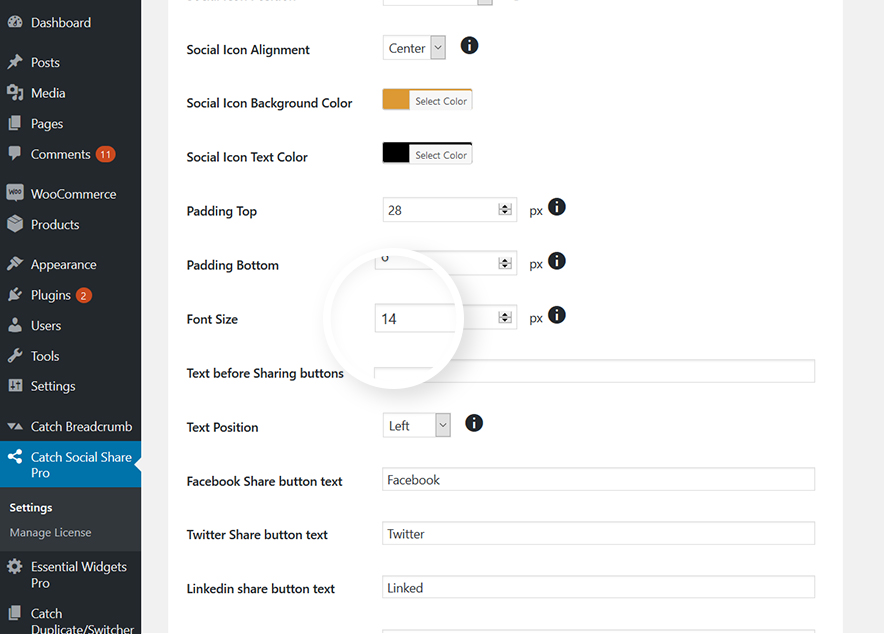
The Font Size refers to your social icon font. You can enter the font size that goes along with your site design.
Social Count
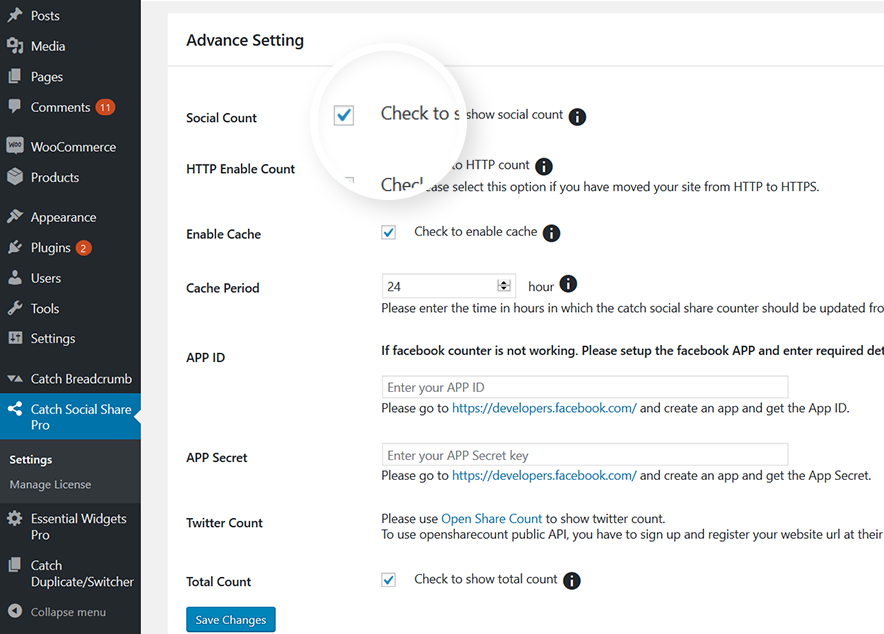
On the Advance Setting tab, you will find the Social Count option. You can checkmark the option if you want to display the share counts on your social share buttons.
HTTP Enable Count
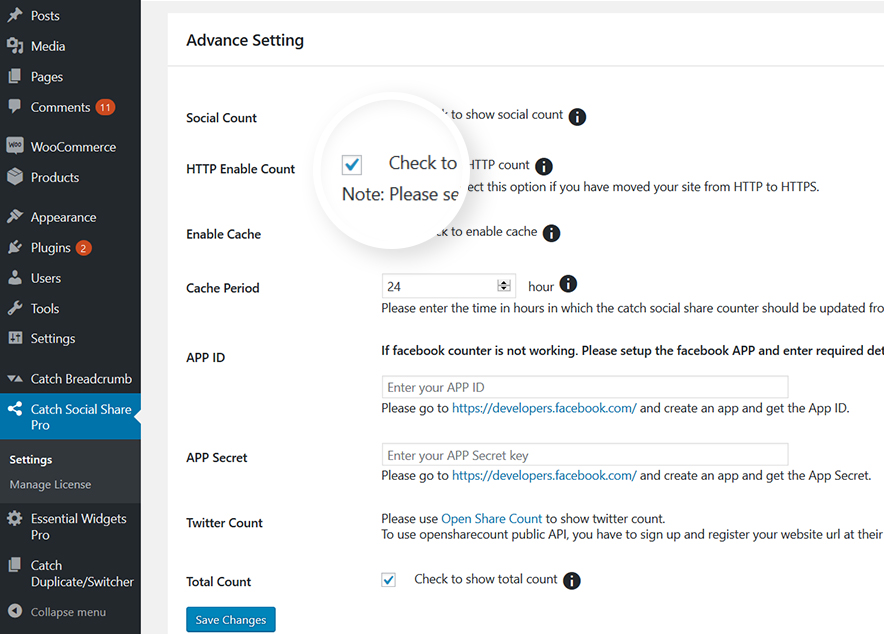
In case you have moved your site from HTTP to HTTPS, you can enable the HTTP Enable Count Button to display the share counts.
Facebook App ID
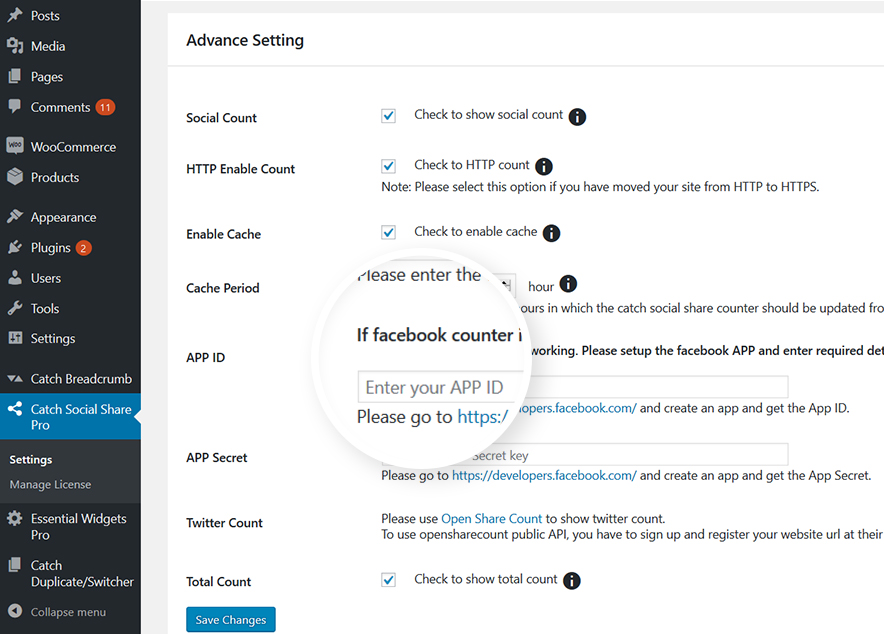
Sometimes, Facebook does not allow us to display the share counts even after we’ve enabled the social count features. In cases like such, you need to create a Facebook App and send it for approval. After your app has been approved and it’s live, you need to enter your app id and secret key on the ‘APP ID’ and ‘APP Secret’ field, respectively.
Total Count
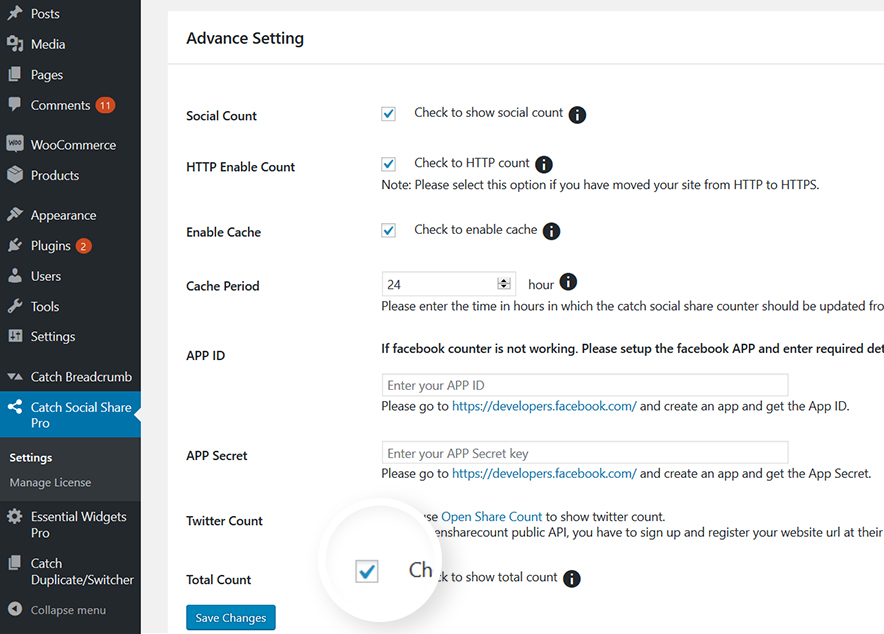
Checkmark the Total Count option if you want to display the Total Shares Number collectively from all social media platforms available.
Cache Period
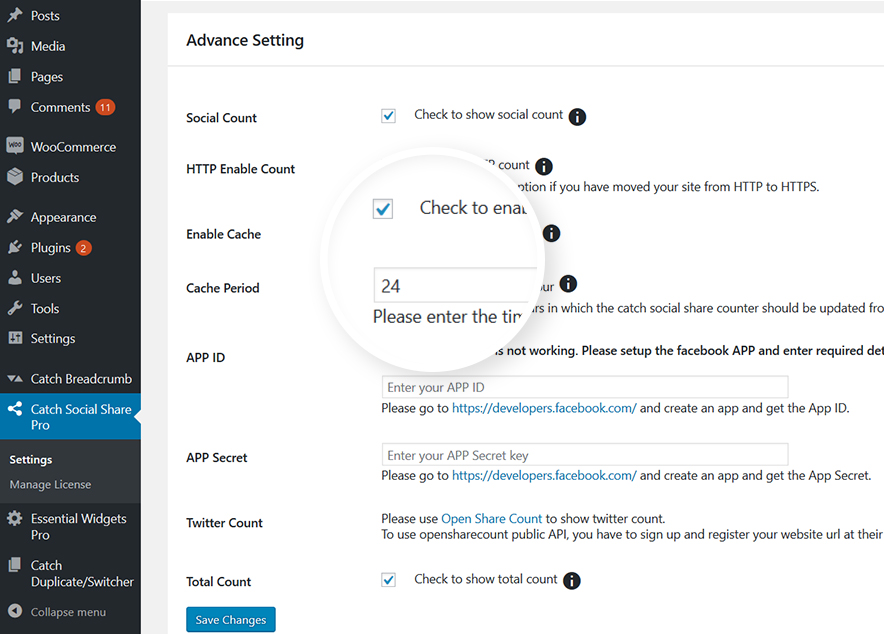
Cache period option is available to store the share count in the database and update within certain period kept in the plugin cache settings section
Other Features
Lightweight
Catch Social Share Pro is an expedient WordPress plugin to display social sharing buttons that is extremely lightweight. It means you will not have to worry about your website getting slower because of the plugin.
Responsive Design
Our new social sharing WordPress plugin comes with a responsive design, therefore, there is no need to strain about the plugin breaking your website.
Compatible with all WordPress Themes
Gutenberg Compatibility is one of the major concerns nowadays for every plugin developer. Our new Catch Social Share plugin has been crafted in a way that supports all the WordPress themes. The plugin functions smoothly on any WordPress theme.
Incredible Support
Catch Social Share comes with Incredible Support. Our plugin documentation answers most questions about using the plugin. If you’re still having difficulties, you can post it in our Support Forum.
Conclusion
To sum up, Catch Social Share Pro is the easiest way to display social share buttons on your site. The plugin is extremely lightweight and, but when it comes to features, Catch Social Share Pro is power-packed with essential features and functionalities. It includes everything that you need in order to give your audience engaging social share buttons. When you integrate the social share button into your website, not only will it be easier for your audience to share articles, but even you can benefit from it by pushing your articles to success.
So, why wait? Say “Yes” to Catch Social Share Pro Plugin and start displaying super engaging social share buttons today!
Click here to buy Catch Social Share Pro plugin. Likewise, we also have a free version of this plugin with fewer customization options. You can check out Catch Social Share Free here.