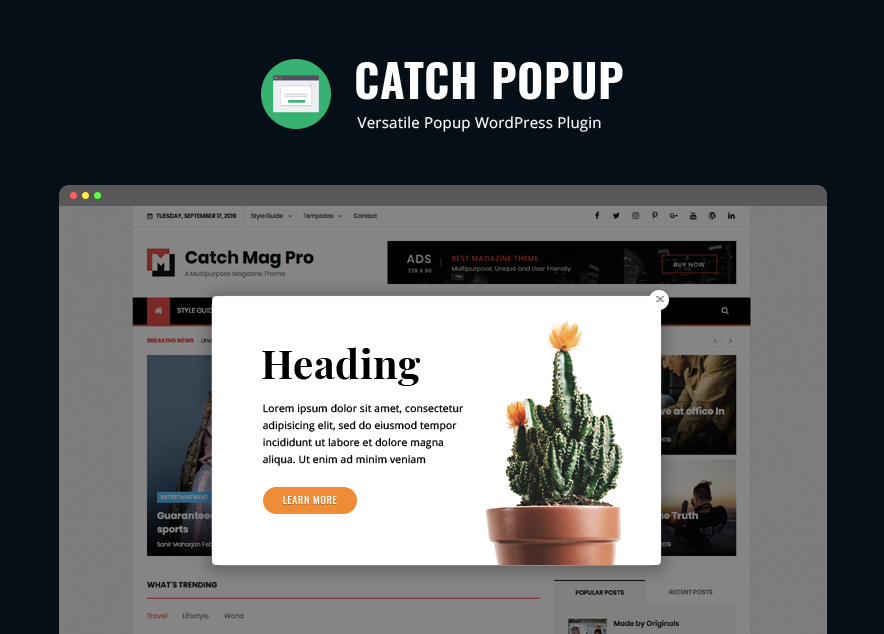
As soon as we hear the word “popup’, we go “Ugh! Why?” But popups are undoubtedly the source of conversions. Despite the bad reputation popups have on the web, it sure can be extremely useful if you’re trying to grow your business. There are popups that are awfully annoying and then there are user-friendly popups that help you promote and grow your business online. While creating and displaying popups on your website, you need to be very mindful about the design and the content you’ll be popping out. It shouldn’t be irritating and scare away your visitors. Instead, it should be clean, simple and informative with a sleek design that goes along with your website type. In order for you to do just that, we present you our latest plugin addition, Catch Popup – a WordPress popup plugin.
Catch Popup – Catching User-friendly Popups
Catch Popup is a free popup WordPress plugin that is power-packed with incredible features and customization option. It is completely responsive and flexible; no matter what kind of website you have, the plugin fits perfectly. Catch Popup comes with adaptable design and a wide range of features so that you can customize every aspect of your popup the way you want. Even the smallest elements like Titles and Close button are loaded with customization options. Despite the plugin bursting with features, it is extremely easy to use and no coding knowledge is required to benefit from the plugin. Features like Popup Themes, Triggers, Appearance, Close button, Targeting, and more are integrated into Catch Popup. All of these features are jam-packed with options inside. You have the hold of each and every aspect of the popup; isn’t that wonderful?
In addition to its versatility, the new WordPress Popup Plugin comes with five in-built popup themes. Since our Catch Popup plugin provides flexible features with exciting designs, you can easily grab our visitors’ attention by displaying exciting offers and notices through the popup. You can even add popups in your posts, pages, or anywhere you like with the shortcode option available in Catch Popup.
Major Features in Catch Popup, a versatile WordPress popup plugin
Popup Themes
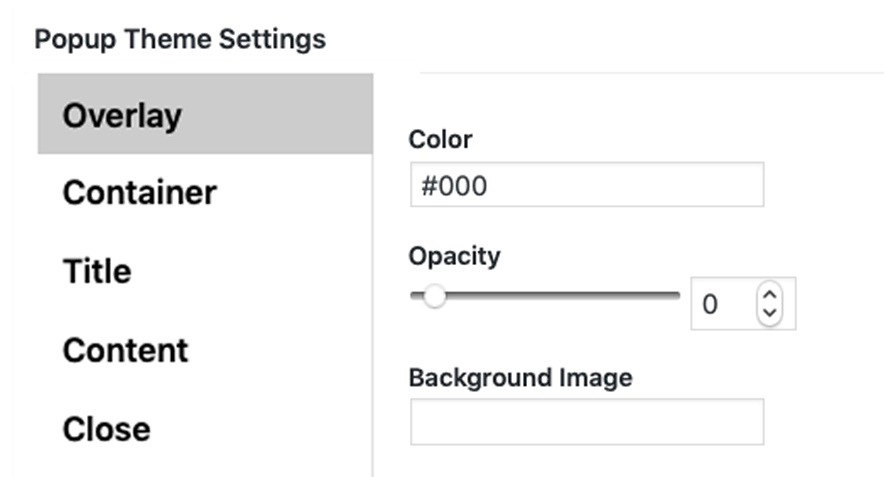
By default, there are five pre-made popup themes for you to try out. And in case you want a custom theme, you can create your own. There are options like Overlay, Container, Title, Content, and Close. There’s a wide range of customization options inside each feature. We’ve mindfully added effective customization options so that you can fully customize the popup themes and add a gentle uniqueness to it.
- Overlay: You can select your overlay color from the unlimited color palette and select the overlay opacity from the Overlay option.
- Container: There are four customization options under the Container – Container, Background, Border, and Dropshadow. With these options, you can create a unique popup container
- Title: Under the Title option, you can select the font, font size, style, alignment, and text shadow for your popup title, which would be displayed inside the container.
- Content: You can select the font and color for your popup content.
- Close: There are seven customization options – General, Size, Background, Font, Border, Dropshadow, and Textshadow. All of these features will help you create an exceptional close button for your popup.
Triggers
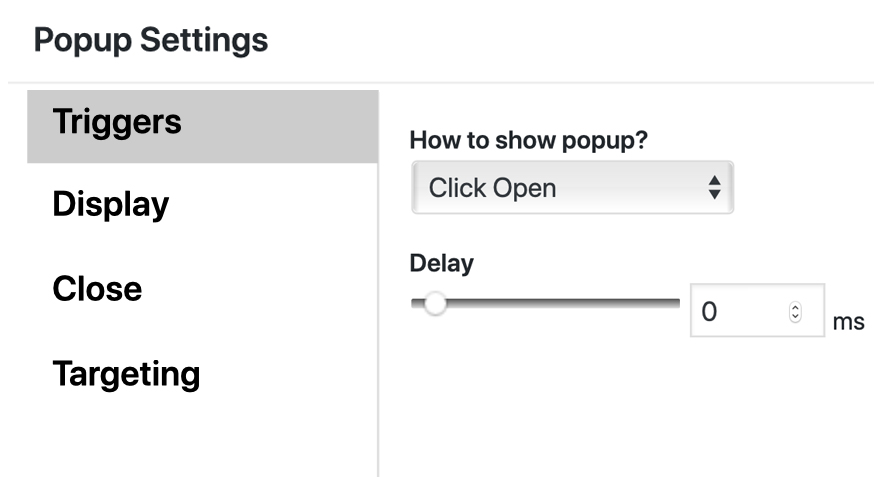
Triggers are actions that a user needs to take for the popup to appear. You can either select Auto Open/Time delay or Click Open. Selecting Auto Open/Time delay will display the popup after a certain amount of time (that you enter).
Whereas, selecting Click Open would require you to add a shortcode [catch-popup] where you want your visitors to click for the popup to appear. To get the shortcode –
- In Classic Editor, visit Add New/Edit Post/Page > Catch Popup Icon available on the toolbar
- In Block Editor, visit Add New/Edit Post/Page > Catch Popup Block
Display
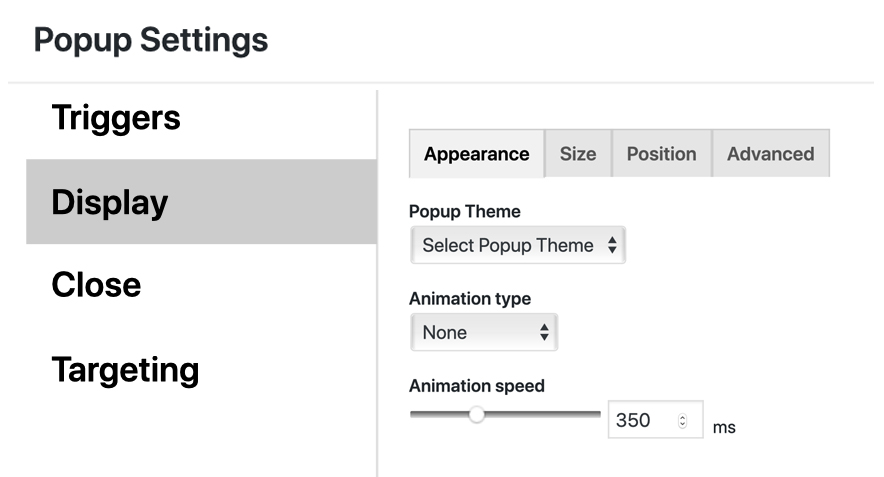
On the display option, the customizations are related to the outlook of your popup. There are sections like Appearance, Size, Position, and Advanced. Each section comes with a handful of customization options inside it.
Flexible Close Button
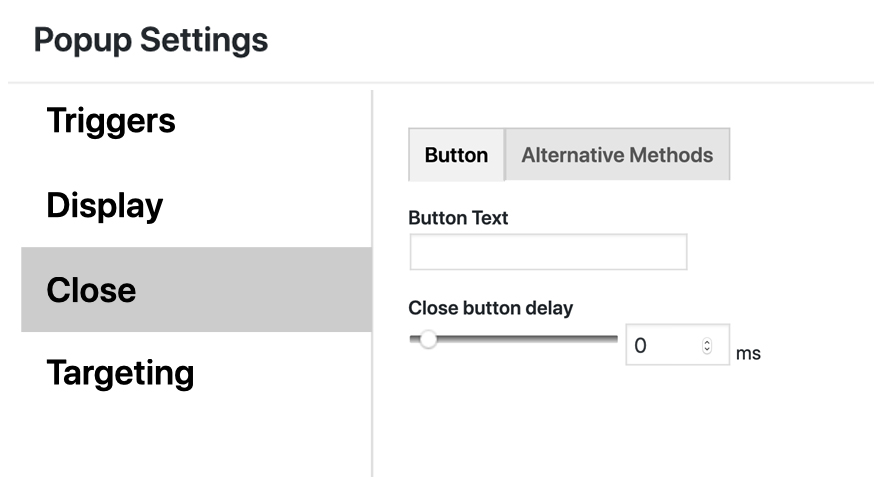
The Close button is extremely flexible; you can choose how you want your popup to be closed—either click the overlay, press ESC, or F4 to close the popup. Also, enter the button text and choose the Close button delay time.
Targeting
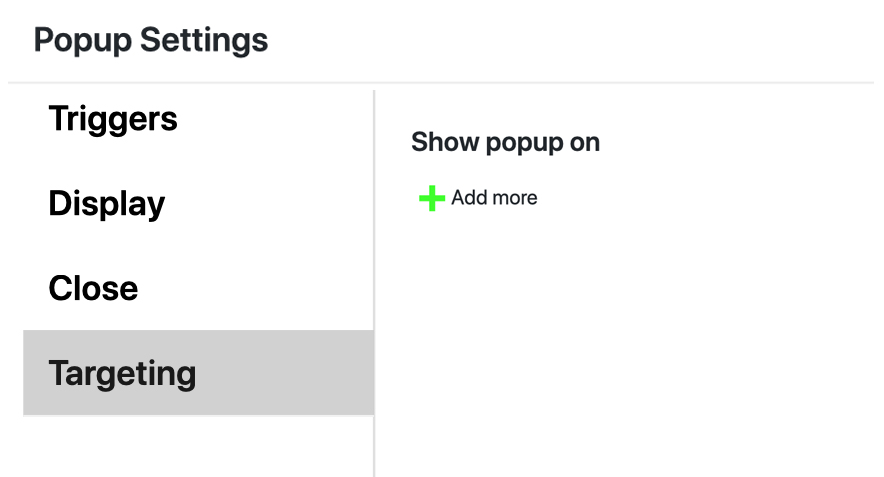
Targeting refers to where the popup will appear on your website. You can select the pages, posts, or custom post types where you want your popups popping out.
To briefly paraphrase, Catch Popup is the best WordPress popup plugin if you want to display simple yet versatile popups on your website. Since popups can be an excellent marketing tool, Catch popup will help you boost your business and conversion through user-friendly popups.
So, why wait? Pop that information out with Catch Popup!
These instructions are not correct, the shortcode does not appear anywhere in the block editor…
“Whereas, selecting Click Open would require you to add a shortcode [catch-popup] where you want your visitors to click for the popup to appear. To get the shortcode –
In Classic Editor, visit Add New/Edit Post/Page > Catch Popup Icon available on the toolbar
In Block Editor, visit Add New/Edit Post/Page > Catch Popup Block”
Hello there,
After the recent plugin update the shortcode icon in classic editor and Catch Pop Block in Gutenberg Editor doesn’t seem to be appearing. We are working on fixing the issue. The issue will soon be fixed and an plugin update will be released. Apologies for the inconvenience caused.