The WordPress Customizer is an easy-to-use tool and helps you fine-tune the layout and other customization of a site. You get a theme installed for your website and configure it your way to make it unique and stand out among others. However, there are times when you might want to save those customizer settings (probably for other websites). One of those situations is when you want to move your site. You might be moving your site but want the customizer settings to be the same as the previous one. This is when you might want to use an import/export customizer settings plugin. It is the best option you can go for if you’re looking for a quick way to move the theme customizer settings from one website to another. So, here we present you—our new WordPress plugin for importing and exporting customizer settings, Catch Import Export.
Catch Import Export – Export and Import in Just a Click
Catch Import Export is a simple and easy to use import-export WordPress Plugin that is completely free of cost. It addresses the need for importing and exporting of customizer settings from any WordPress theme to another website. However, you’ll need to have the same theme or its child theme installed on both sites where you are performing the export/import task. The plugin is ideal if you’re working on customizing the theme on a local server and want to move those settings to the live site. Catch Import Export allows you to move the theme customizer settings from one website to another without having to move content and database. With our new WordPress plugin for importing and exporting customizer settings, you can export the customizer settings in order to reuse it again in the future. With the same theme or its child theme installed, you can import the .dat file in another website. Catch Import Export lets you perform the import/export task either from the customizer itself or by visiting the plugin’s setting page in the dashboard. Catch Import Export plugin helps developers who want to adopt the customizer; it keeps them from writing custom export/import functionality. Also, if you’ve ever wanted to backup or export your WordPress Customizer settings, Catch Import Export is a perfect solution for you.
Catch Export
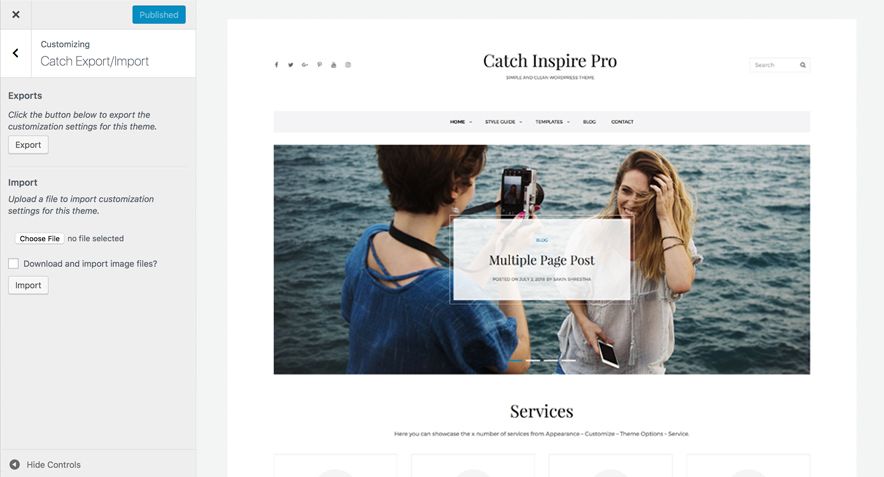
Exporting customizer settings allows you to reuse your theme presets on other websites without any exertion. Find the export option in both customizer and the plugin’s setting page (Dashboard > Catch Import Export). Check the box next to ‘Download and import image files?’ option to import header and other image files. The exported files are named after your theme and have to be imported with the same theme or its child theme installed. You can also share your exported file with other developers as well. Moreover, you can use the exported file as a backup for your WordPress customizer settings with your custom features or changes in it. Tweak your theme your way and export the settings; the next time you need that particular style, it will be on your fingertips.
Catch Import
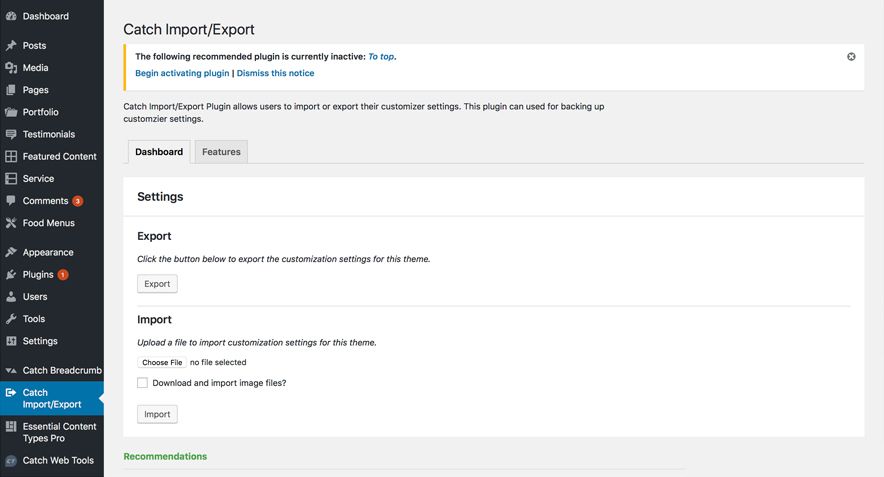
Importing means reusing the customizer setting of a particular theme from an exported file. While importing, you have to use the theme or child theme that has been used in the export file. Importing customizer settings with Catch Import Export is exceptionally easy. You can import the customizer settings either from the customizer directly or from the Catch Import Export Settings page in the admin area. After importing your settings, your website will refresh and the designs from the exported file will be displayed. The feature is very useful if you’re trying to adopt the customizer settings from a specific WordPress theme to various websites.
Other Features
Lightweight
With the new WordPress plugin for importing and exporting customizer settings, Catch Import Export installed, you will not have to worry about your website getting slower. The plugin is extremely lightweight and doesn’t take much space on your website.
Super Simple to Set Up
It is super easy to set up. Even the beginners can set it up easily and also, you do not need to have any coding knowledge. Just install, activate, and perform the export/import task straightforwardly.
Lesser Configuration
The plugin comes with the configuration option to export and import the customizer settings only. It means lesser workload for you with less misperception.
Supports all Themes on WordPress
Catch Import Export has been crafted in a way that is compatible with any WordPress theme as long as they are installed on your website. The plugin functions smoothly on every WordPress theme.
Incredible Support
For exporting or importing the customizer settings, our plugin documentation answers the questions about using the plugin. If you still have difficulties, feel free to post your issues on our “Support” forum. To conclude, our new WordPress plugin for importing and exporting customizer settings is the ultimate solution if you’re trying to save your customizer settings to reuse them again in future. With Catch Import Export plugin installed, perfect the look of a theme and reuse your theme presents on numerous sites using the same WordPress theme or its child theme. Catch Import Export – A Quick and Easy Way to Export and Import Customizer Settings!