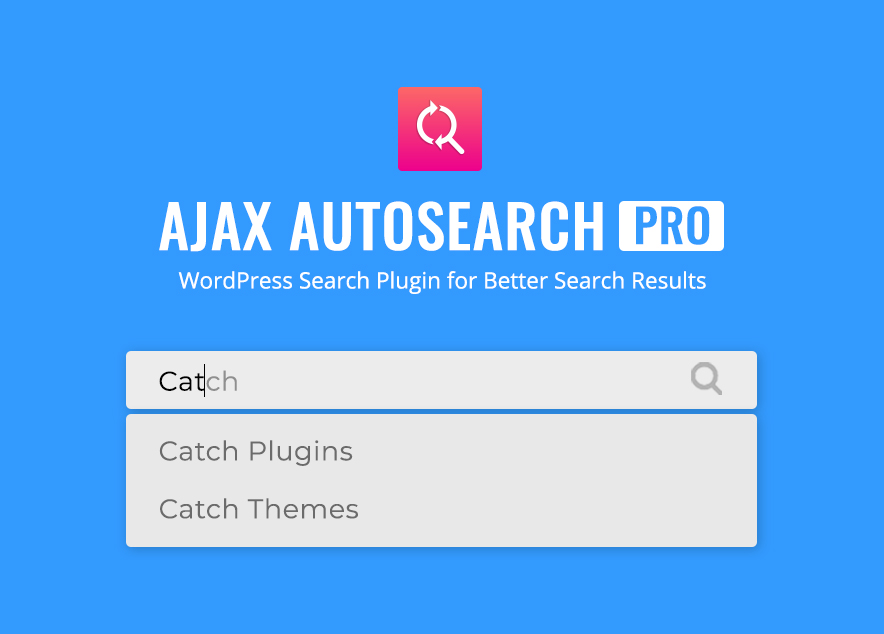
Do you wish to make your site more user-friendly by enhancing your search feature? All you need is our new WordPress Search Plugin, Ajax AutoSearch Pro. It will help make searching easier for your site visitors.
The search feature is undoubtedly one of the crucial features to have on websites of any kind. It helps your visitors find what they’re looking for. The search feature can be extremely expedient if your website includes a ton of pages and posts. If your site has a huge amount of pages, posts, or attachments, your visitors might look for a handy Search bar where they can filter out the odd ones. It is always a better idea to add a little enhancement to something that’s awesome already. By default, the Search option does not have filter options or any other customization possibilities. Therefore, if you want to bring charm to your Search feature and make it more user-friendly, we suggest you try our new Search WordPress plugin, Ajax AutoSearch Pro.
Ajax AutoSearch Pro – Search Better with our WordPress Search Engine Plugin
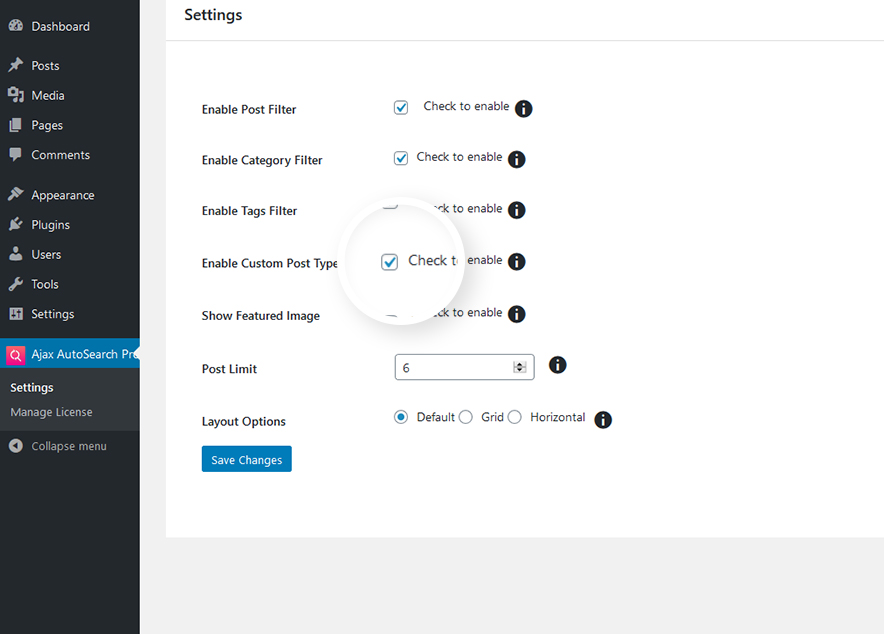
Ajax AutoSearch Pro is a premium WordPress Search plugin that enhances the Search feature. The plugin provides a handful of crucial customization options with which you have full control over the search results. Ajax AutoSearch Pro includes features like Different Search Filters, Display Featured Image, Post Limit, Layout Options, and Columns. To make things easier for your visitors, you can display the search filter options like post, page, categories, tags, and custom post type. Your visitors can choose the post/page type they are searching for and get the adequate results in just a few seconds with the search filters option available. You can also choose to display the featured images of the search results. Ajax AutoSearch Pro allows you to display up to 20 search results on one page. Another cool feature in this plugin is the Layout Options. Choose either default, Grid, or Horizontal layout option for your search results and display them in 2-4 columns.
So, if you want to improve the search results for your visitors, go ahead and download Ajax AutoSearch Pro. A quick solution for better user experience should always be a priority for all webmasters.
Now that we know what Ajax AutoSearch Pro is and how it works, let’s now dive into the major features in Ajax AutoSearch Pro.
Major Features in Ajax AutoSearch Pro
Different Search Filters
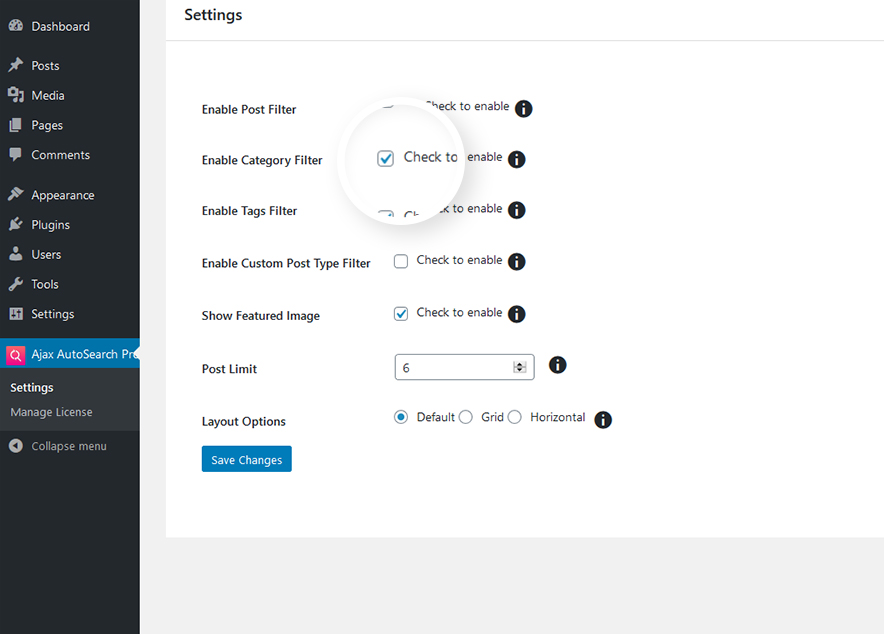
Ajax AutoSearch Pro allows you to enable and display different search filters in your search results. You’re likely to find a settings icon in the search section. Clicking the settings icon will lay out a bunch of search filters for your visitors. The displayed search filters depend on what you choose in the plugin’s dashboard. Your visitors can checkmark the filter types for better search results. There are four different Search Filters: Post Filter, Category Filter, Tags Filter, and Custom Post Type Filter.
- Post Filter: To display search results from posts, pages, and attachments.
- Category Filter: To display search results from different categories
- Tags Filter: To display search results from different tags
- Custom Post Type Filter: To display search results from custom post types like portfolio, testimonials, and more.
Featured Image
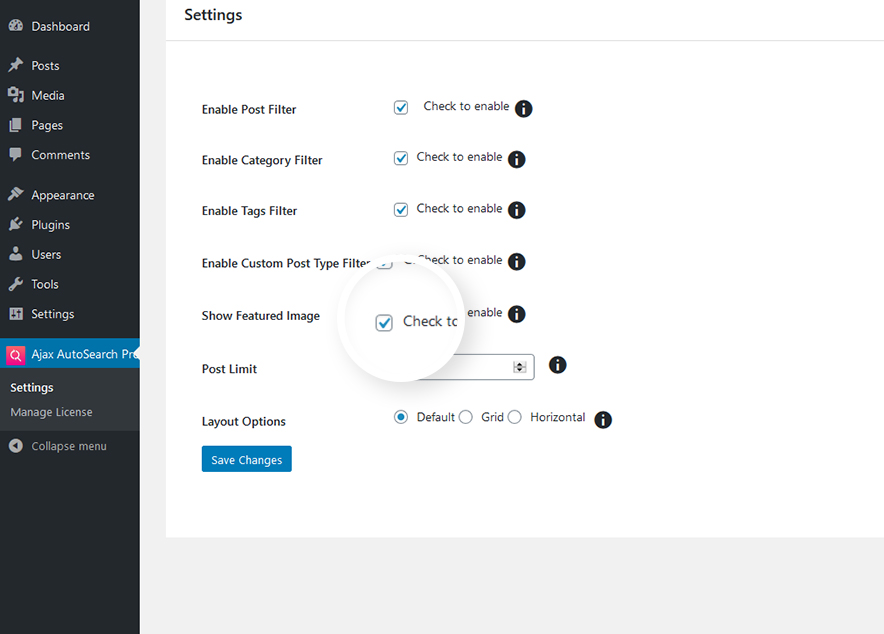
The Featured Image option allows you to display the featured images of the search results. You can disable the option if you do not want to display featured images of your search results.
Post Limit Number
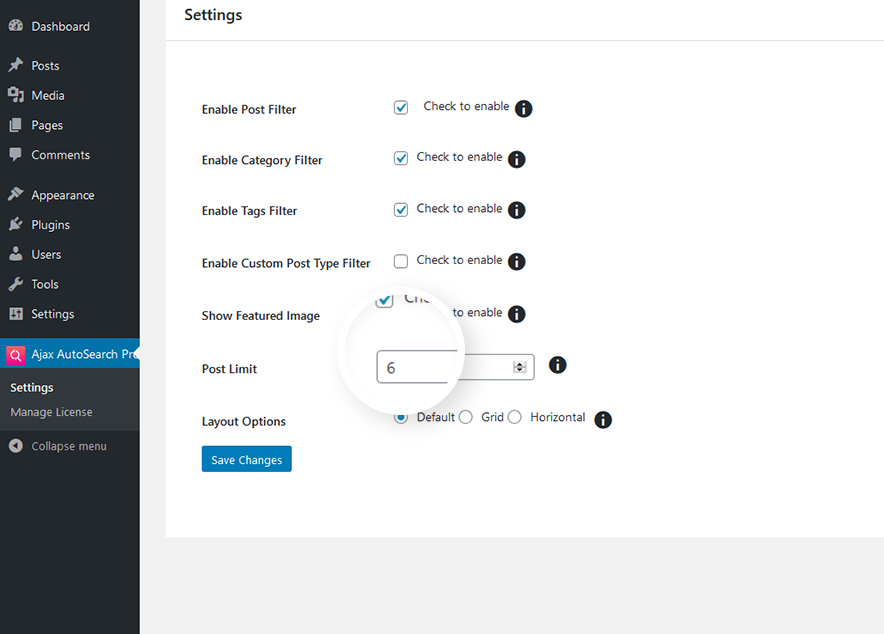
The option, Post Limit Number allows you to choose the number of search results you want to showcase in a single page. You can display from 1 to 20 search results at max on a single page.
Layout Options
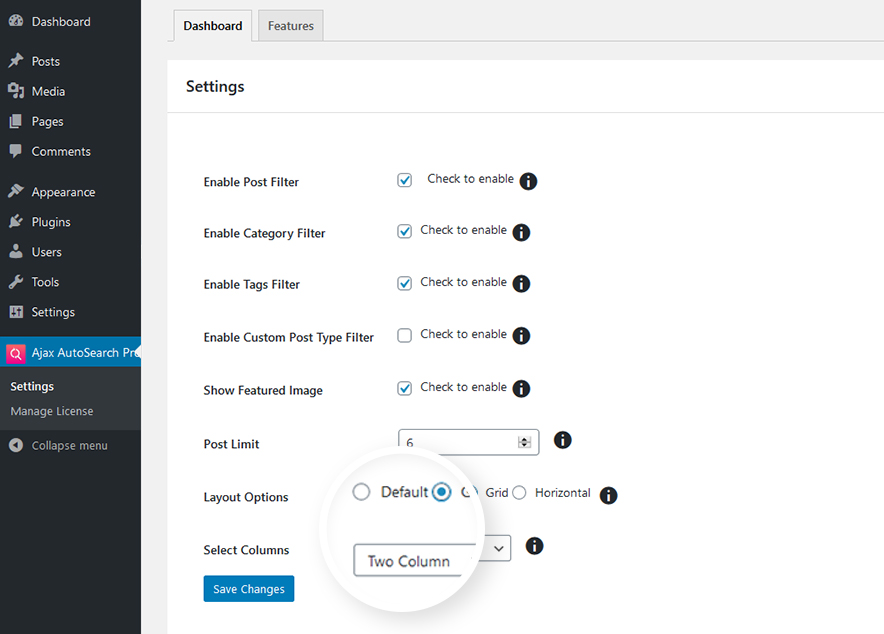
You can choose how you want your search results to be displayed in the search section. As soon as your user starts typing in the search bar, the recommendations will be displayed to them according to your layout option. There are three different layout options to choose from:
- Default: The search results will be displayed as it normally would; vertically
- Grid: The search results will be displayed beautifully in a grid layout. The feature looks amazing with the featured image option enabled. You can display the grid search results in 2 to 4 columns.
- Horizontal: The search results will be displayed aesthetically in a horizontal manner.
Please note: The grid layout will be displayed in one column if your search bar is comparatively small-scale by default.
Conclusion
To sum it all up, Ajax AutoSearch Pro is the best plugin to go for if you want to enhance your site user experience by improving the search feature. The plugin is extremely lightweight and comes with extremely crucial yet easy-to-configure customization options. Ajax AutoSearch Pro provides everything to better the search results on your site.
So, why wait? Level up your search results with Ajax AutoSearch Pro!
Buy Ajax AutoSearch Pro – Premium Version
Ajax AutoSearch Pro – Live Demo
We also have a free version of this plugin. If you first want to give the free version a try, we suggest you download the Ajax AutoSearch free plugin and tweak around. However, the free version comes with fewer configuration options.