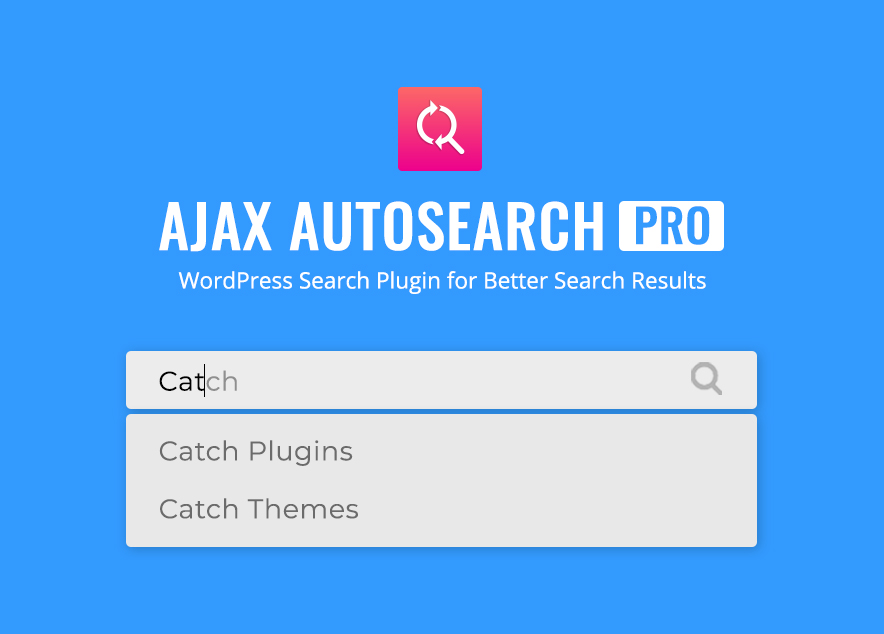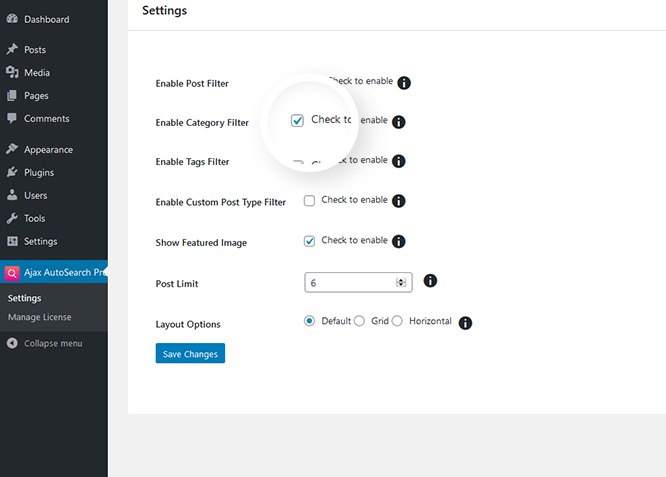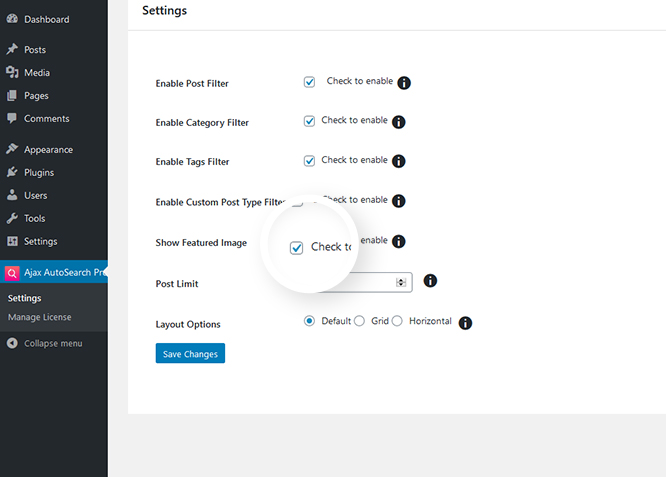Ajax AutoSearch Pro is a premium WordPress Search plugin that enhances the Search feature on your site. The plugin provides a handful of crucial customization options with which you have full control over the search results. Ajax AutoSearch Pro includes features like Different Search Filters, Display Featured Image, Post Limit, Layout Options, and Columns. To make things easier for your visitors, you can display the search filter options like post, page, categories, tags, and custom post type. Your visitors can choose the search content type they are searching for and get the adequate results in just a few seconds with the search filters option available. You can also choose to display the featured images of the search results. Ajax AutoSearch Pro allows you to display up to 20 search results in one page. Another cool feature in this plugin is the Layout Options. Choose either default, Grid, or Horizontal layout option for your search results. The Gird Layout can be displayed elegantly in 2 to 4 columns. So, if you want to improve the search results for your visitors, go ahead and download Ajax AutoSearch Pro. A quick solution for better user experience should always be a priority for all webmasters.
Amazing Features
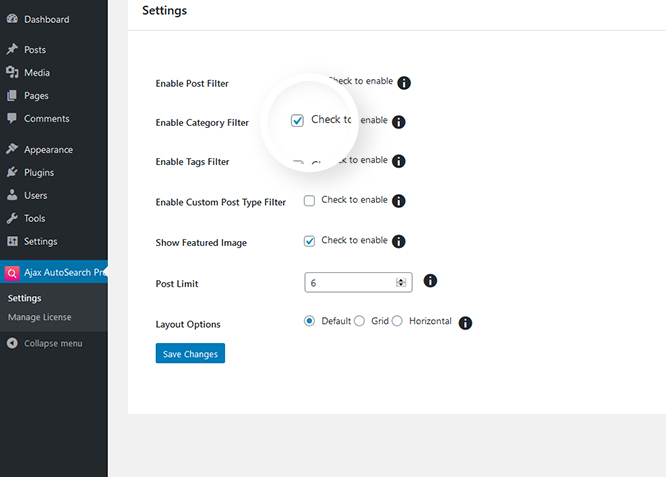
Different Search Filters
Ajax AutoSearch Pro allows you to enable and display different search filters in your search results. You’re likely to find a settings icon in the search section. Clicking the settings icon will lay out a bunch of search filters for your visitors. The displayed search filters depend on what you choose in the plugin’s dashboard. Your visitors can checkmark the filter types for better search results. There are four different Search Filters: Post Filter, Category Filter, Tags Filter, and Custom Post Type Filter.
• Post Filter: To display search results from posts, pages, and attachments. • Category Filter: To display search results from different categories • Tags Filter: To display search results from different tags • Custom Post Type Filter: To display search results from custom post types like portfolio, testimonials, and more.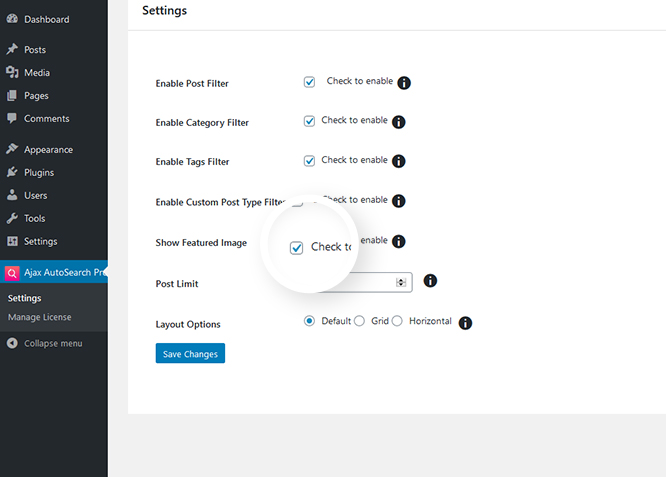
Featured Image
The Featured Image option allows you to display the featured images of the search results. You can disable the option if you do not want to display featured images of your search results.
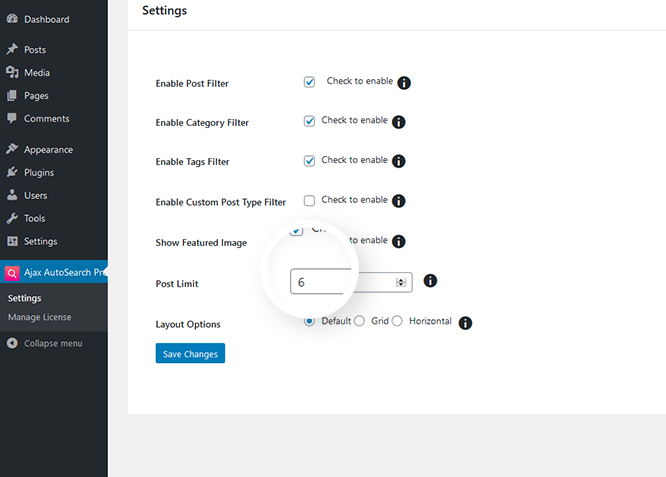
Post Limit Number
The option, Post Limit Number allows you to choose the number of search results you want to showcase in a single page. You can display from 1 to 20 search results at max on a single page.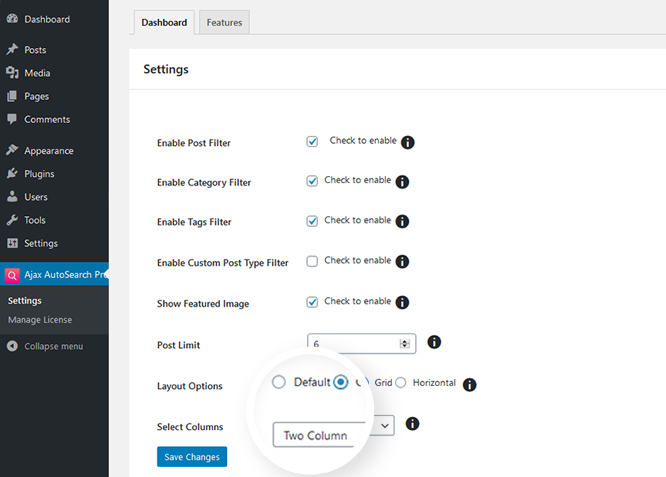
Layout Options
You can choose how you want your search results to be displayed in the search section. As soon as your user starts typing in the search bar, the recommendations will be displayed to them according to your layout option. There are three different layout options to choose from: • Default: The search results will be displayed as it normally would; vertically • Grid: The search results will be displayed beautifully in a grid layout. The feature looks amazing with the featured image option enabled. You can display the grid search results in 2 to 4 columns. • Horizontal: The search results will be displayed aesthetically in a horizontal manner.Free Vs Pro (Premium)
| Free | Features | Pro (Premium) |
|---|---|---|
| Responsive Design | ||
| Super Easy Setup | ||
| Light weight | ||
| Different Search Filters: Post Filter | ||
| Different Search Filters: Tag Filter | ||
| Different Search Filters: Category Filter | ||
| Different Search Filters: Custom Post Type Filter | ||
| Featured Image | ||
| Post Limit Number | ||
| Layout Options |
Plugin Instructions
Features in Ajax Autosearch Free
- Post Filter
- Shortcodes
- Tag Filter
- Category Filter
- Featured Image
- Post Limit Numbers
Features in Ajax Autosearch Pro
- Custom Post Type Filter
- Layout option
#How to install plugin?
Go to this link#How to update plugin?
Go to this link#How does Ajax Autosearch works?
- Install and Activate the "Ajax Autosearch" Plugin
- Go to Wordpress Dashboard, you can see "Ajax Autosearch" option after activation of the plugin
- After that you can search anything directly from your website, it shows the list of item you are searching on the same page, which makes it easier
- Further option to change Layout and search Custom Post Type Filter in Pro version
Change Log
1.5.1 (Released: April 05, 2024)
- Compatibility check up to version 6.5
1.5 (Released: February 17, 2022)
- Compatibility check up to version 5.9
1.4 (Released: July 23, 2021)
- Compatibility check up to version 5.8
1.3 (Released: March 04, 2021)
- Compatibility check up to version 5.7
1.2 (Released: May 21, 2020)
- Bug Fixed: EDD one-click plugin update
- Code enhancements
- Security Fixes: Nonce checks
1.1.1 (Released: March 21, 2020)
- Bug Fixed: Changed priority for EDD license activate and deactivate
1.1 (Released: March 10, 2020)
- Bug Fixed: Show hide image issue
- Bug Fixed: Design issue on header right section
- Bug Fixed: Ajax Search button url updated
- Compatibility check up to version 5.4
- Fixed: Design issues
1.0.0 (Released: January 07, 2020)
- Initial Release