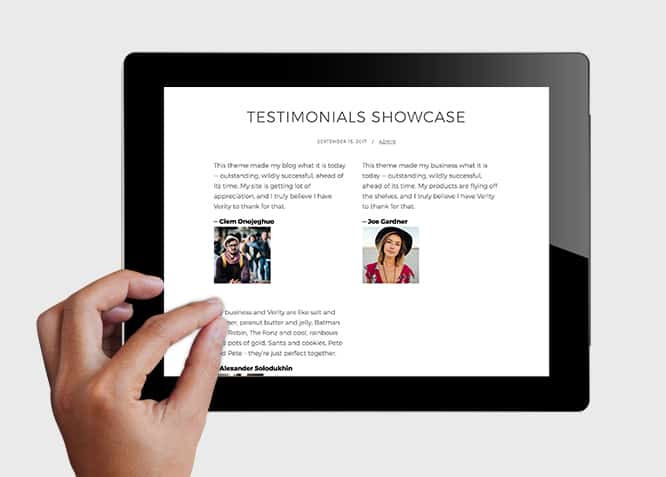Essential Content Types allows you to feature the impressive content through different content/post types on your website just the way you want it. These content/post types are missed by the themes in WordPress Theme Directory as the feature falls more towards the plugins’ territory. Essential Content Types is extremely lightweight, and supports all the themes on WordPress. As the name suggests, Essential Content Types Pro has only the “essential” elements. It includes the features that WordPressers use the most. The plugins allows you to add up to four custom post types — portfolio, testimonials, featured content, and services. It also includes shortcodes, widgets, custom post type, and more. Essential Content Types Pro has it all to showcase your imposing content elegantly and also takes up lesser space.
Amazing Features
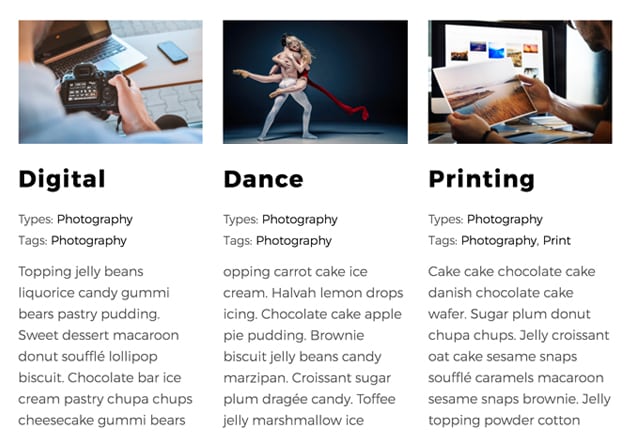
Portfolio
Portfolio enables you to showcase your professional accomplishments to the world at large. Display your most impressive Portfolios in the way you like. You also have the option to choose your Portfolio layout up to 6 columns. A marvelous way to easily display your experience and expertise.
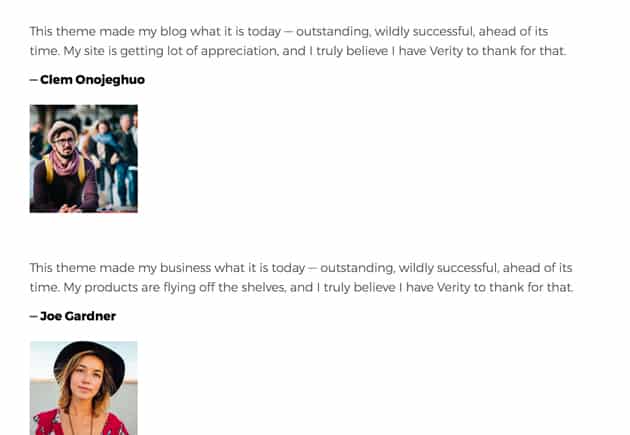
Testimonials
People are always after authenticity. They are always looking for ways to know what your goods or services are really like. Customer testimonials really help in building trust. You can customize the testimonials as you want and also select your testimonial layout type up to 6 columns.
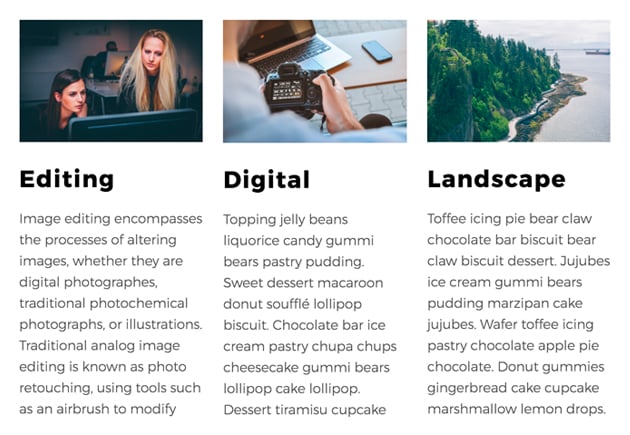
Featured Content
Featured Content allows you to showcase your recent and popular posts on your website. Your Featured Content can be displayed up to 1 to 6 columns. Enable the Featured Content option and display your most impressive posts.
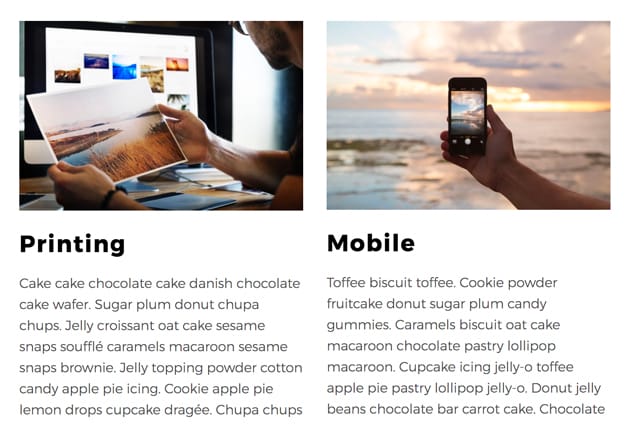
Services
Every website owner wants people to know about eh services they provide. You can place the services you provide right on the spotlight. Choose to display the services in 1 to 6 columns. Display your services and let the world know what you can provide them with.
Free Vs Pro (Premium)
| Free | Features | Pro (Premium) |
|---|---|---|
| Responsive Design | ||
| Super Easy Setup | ||
| Lightweight | ||
| Number of posts | ||
| Order | ||
| Shortcode | ||
| Custom Post Types | ||
| Column Option | ||
| Add Shortcode button | ||
| Food Menu | ||
| Events | ||
| Team | ||
| ECT: Categories widget | ||
| ECT: Event Widget | ||
| ECT: Featured Content Type Widget | ||
| ECT: Portfolio Content Type Widget | ||
| ECT: Service Type Widget | ||
| ECT: Team Widget | ||
| ECT: Testimonial Content Type Widget | ||
| Featured Image Widget |
More Features
Enable/Disable any content/post type as needed
With this option, you can choose whether you want to display your content/post type or not. You can enable or disable any content or post type as per your need.
Order
You have the freedom to choose how your content would be displayed—whether in ascending or descending alphabetical order by author name, title, date, or in random order.
Lightweight
It is extremely lightweight. You do not need to worry about it affecting the space and speed of your website
Supports All theme on WordPress
You don’t have to worry if you have a slightly different or complicated theme installed on your website. It supports all the themes on WordPress and makes your website more striking and playful.
Shortcodes
With Shortcodes, you have the option to use the powerful shortcode options to style multiple contents in completely different ways.
Incredible Support
We have a great line of support team and support documentation. You do not need to worry about how to use the plugins we provide, just refer to our Tech Support Forum. Further, if you need to do advanced customization to your website, you can always hire our theme customizer!
Responsive Design
One of the key features of our plugins is that your website will magically respond and adapt to different screen sizes delivering an optimized design for iPhones, iPads, and other mobile devices. No longer will you need to zoom and scroll around when browsing on your mobile phone.
Super Simple to Set Up
It is super easy to set up. Even the beginners can set it up easily and also, you do not need to have any coding knowledge. Just install, activate, customize it your way and enjoy the plugin.
Plugin Instructions
Features in Essential Content Types
- Portfolio
- Featured Content
- Testimonial
- Services
- Food Menu
- Shortcodes
Additional Essential Content Types Pro
- Widgets
- Ability to add shortcodes via button
1) Installation #
a)Using the WordPress Administration Panel
You can download Plugins directly to your blog by using the Add New Plugins option in the Plugins sub-menu.- Log in to the WordPress Administration Panel
- Go to "Plugins => Add New"
- Search for Essential Content Types by catchthemes
- Click on "Install Now" install and then "Activate" to activate the Plugin
b)Manual Installation using FTP
To add a new Plugin to your WordPress installation, follow these basic steps:- Download Essential Content Types from WordPress.org at Essential Content Types page to your Desktop
- Unzip essential-content-types.zip to your Desktop
- Using an FTP client to access your host web server. Go to /wp-content/plugins/ and make sure that you do not already have a essential-content-types-pro folder installed. If you do, then back it up and remove it from /wp-content/plugins/ before uploading your copy of Essential Content Types
- Upload Essential Content Types to /wp-content/plugins/
- Activate Essential Content Types through "Plugins", in your WordPress Dashboard
Updating Plugin Using the Administration Panel #
You can update Themes directly from the Administration Panel by simply pressing the update button in the main plugins page.Updating Plugins Using FTP
To update Plugin though FTP, follow these basic steps:- Download Essential Content Types from WordPress.org at Essential Content Types page to your Desktop
- Unzip essential-content-types.zip to your Desktop
- Using an FTP client to access your host web server, go to /wp-content/plugin/ and upload your new copy of Essential Content Types Plugin which shall replace the old files
Add Shortcode in Page/Post #
Checkout our blog post at hhttps://catchplugins.com/blog/essential-content-types-pro/ for details about adding shortcodes related to Portfolio, Featured Content, Services and Testimonials.Change Log
2.2.4 (Released: April 10, 2024)
- Compatibility check up to version 6.5
2.2.3 (Released: November 15, 2023)
- Compatibility check up to version 6.4
2.2.2 (Released: May 06, 2023)
- Compatibility check up to version 6.2
- Added: Upgrade to Premium link
2.2.1 (Released: December 14, 2022)
- Compatibility check up to version 6.1
2.2 (Released: June 22, 2022)
- Bug Fixed: Undefined index notice in the archive when other CPT is registered. (Prop: deb)
2.1 (Released: May 20, 2022)
- Bug Fixed: Body class issue
- Compatibility check up to version 6.0
2.0 (Released: February 24, 2022)
- Compatibility check up to version 5.9
1.9.1 (Released: October 06, 2021)
- Bug Fixed: Uniform default layout adjusted for Portfolio
1.9 (Released: September 18, 2021)
- Bug Fixed: Security issue on ajax calls
1.8.6 (Released: August 05, 2021)
- Bug Fixed: Deprecated - Required parameter $atts follows optional parameter
- Compatibility check up to version 5.8
1.8.5 (Released: December 14, 2020)
- Bug fixed: ECT archive title messing with other NON-ECT archive title
1.8.4 (Released: December 07, 2020)
- Bug Fixed: ECT archive title and description via customizer
- Compatibility check up to version 5.6
1.8.3 (Released: September 21, 2020)
- Bug Fixed: Check if thumbnail exists on templates
1.8.2 (Released: August 19, 2020)
- Bug Fixed: Issue in add new theme page
1.8.1 (Released: May 07, 2020)
- Added: French translation by Charles GIRARDIN
1.8 (Released: March 17, 2020)
- Compatibility check up to version 5.4
1.7 (Released: November 12, 2019)
- Compatibility check up to version 5.3
1.6 (Released: August 20, 2019)
- Added: Option to turn off Catch Themes and Catch Plugins tabs
- Compatibility check up to version 5.2
- Updated: Adjust CPT archive and custom taxonomies to obey CPT reading setting
1.5.1 (Released: April 09, 2019)
- Added: Excerpt support for CPT
- Updated: Catch Themes and Catch Plugins tabs displaying code
1.5 (Released: February 21, 2019)
- Compatibility check up to version 5.1
1.4 (Released: December 12, 2018)
- Added: Catch Themes and Catch Plugins tabs in Add themes and Add plugins page respectively
- Added: Themes by Catch Themes section under Themes panel in customizer
- Bug Fixed: Undefined index when no section is selected for food items
- Compatibility check up to version 5.0
- Updated: How to use link
1.3 (Released: July 05, 2018)
- Added: Default featured-image-size
- Bug fixed: settings_page function found
- Changed: function name changed to settings_page
- Updated: Html structure
1.2 (Released: May 07, 2018)
- Update: Moved domain from catchthemes.com to catchplugins.com
- Compatibility check up to version 4.9.5
1.1
- Removed: Unnecessary code hiding menu price in Food Menu CPT
1.0.9
- Added: CPT-Food Menu Items
- Compatibility check up to version 4.9.4
- Update: Moved all plugin customizer options to new panel Essential Content Types Plugin Options
1.0.8
- Compatibility check up to version 4.9
1.0.7
- Added: Action links in plugin page
- Added: Restrict activation if Pro version is active
- Updated: Plugin page and reivew links
1.0.6
- Added: Screenshots: Services Archive Option
- Bug Fixed: Services Archive option in Customizer
- Bug Fixed: Link to Services Archive option in Dashboard
1.0.5
- Added: Custom Post Type: Service
- Added: Position in Testimonials
1.0.3 & 1.0.4
- Shortcode instruction link added
1.0.2
- Checked: Version compatibility WordPress 4.8
- Renamed Featured Content to ECT: Featured Content
1.0.1
- Bug Fixed: Featured Content compatibility with themes with Jetpack: Featured Content Support
- Bug Fixed: Admin CSS
1.0.0
- Initial Release