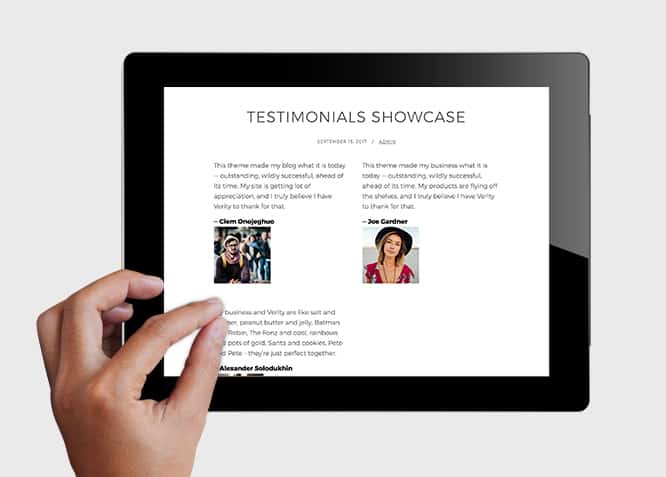Essential Content Types Pro — a premium WordPress plugin is inspired by Jetpack’s Custom Content Types feature. It allows you to feature the most impressive content through different content/post types on your website just the way you like it. Essential Content Types Pro is extremely lightweight, and supports all the themes on WordPress. As the name suggests, Essential Content Types Pro has only the “essential” elements. It includes the features that WordPressers use the most. The plugins allows you to add up to four custom post types — portfolio, testimonials, featured content, services ,food menu, events and team. It also includes shortcodes, widgets, custom post type, and more. Essential Content Types Pro has it all to showcase your imposing content elegantly and also takes up lesser space.
Amazing Features
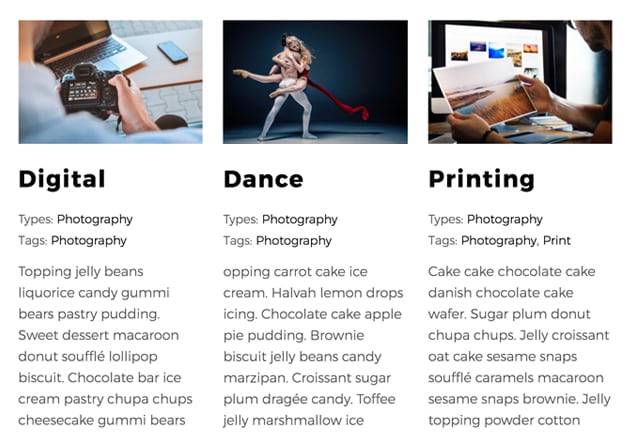
Portfolio
Portfolio enables you to showcase your professional accomplishments to the world at large. Display your most impressive Portfolios in the way you like. You also have the option to choose your Portfolio layout up to 6 columns. A marvelous way to easily display your experience and expertise.
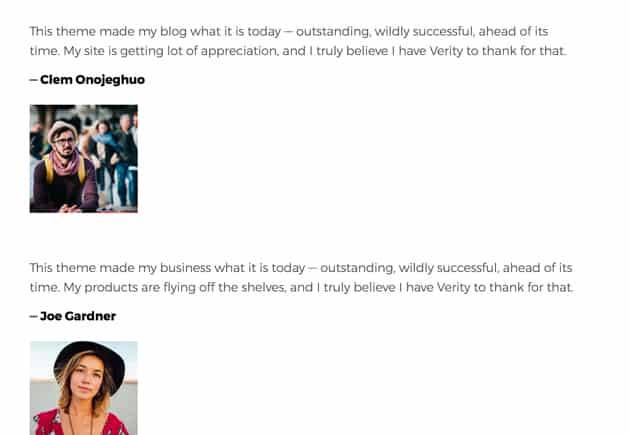
Testimonials
People are always after authenticity. They are always looking for ways to know what your goods or services are really like. Customer testimonials really help in building trust. You can customize the testimonials as you want and also select your testimonial layout type up to 6 columns.
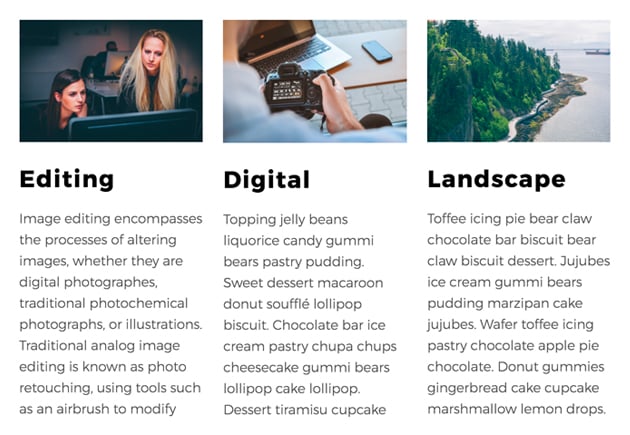
Featured Content
Featured Content allows you to showcase your recent and popular posts on your website. Your Featured Content can be displayed up to 1 to 6 columns. Enable the Featured Content option and display your most impressive posts.
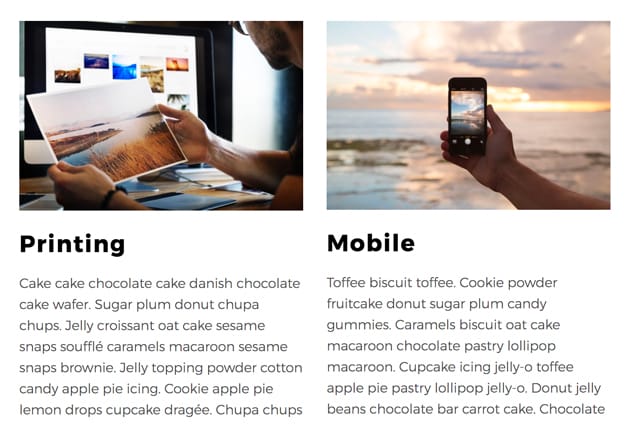
Services
Every website owner wants people to know about eh services they provide. You can place the services you provide right on the spotlight. Choose to display the services in 1 to 6 columns. Display your services and let the world know what you can provide them with.
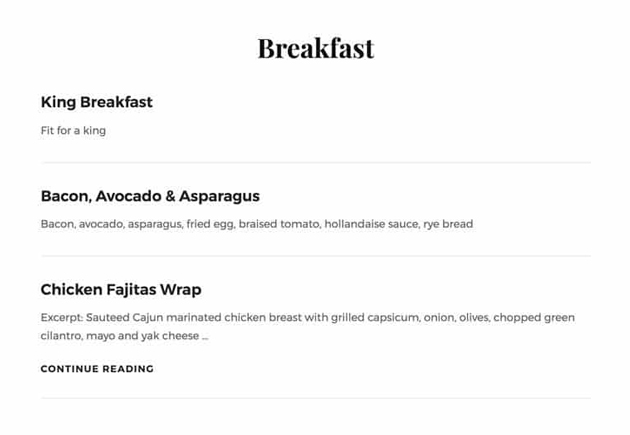
Food Menu
Showcase your food menu items gracefully with the Food Menu feature to attract more customers to your business and make your website more engaging. You can use shortcodes to display them elegantly and effortlessly. Add a unique food menu and let your visitors know everything you have in store for them!
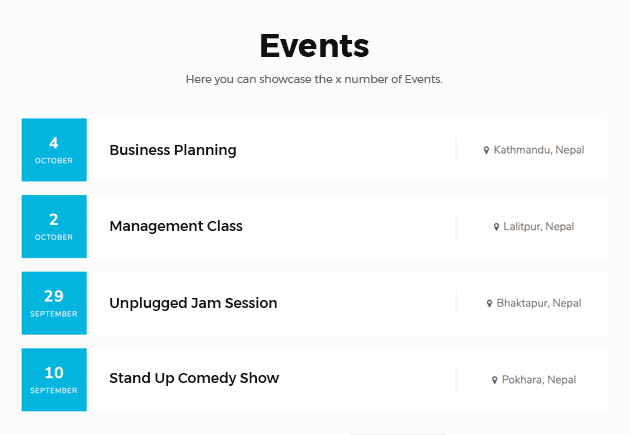
Events
You can now display the events that you’ve been or going to be a part elegantly on your website by using shortcodes. You have to activate the Events Post Type on your site which can be accessed from Essential Content Types in your WordPress dashboard. Once enabled, Events Post Type will appear in the dashboard.
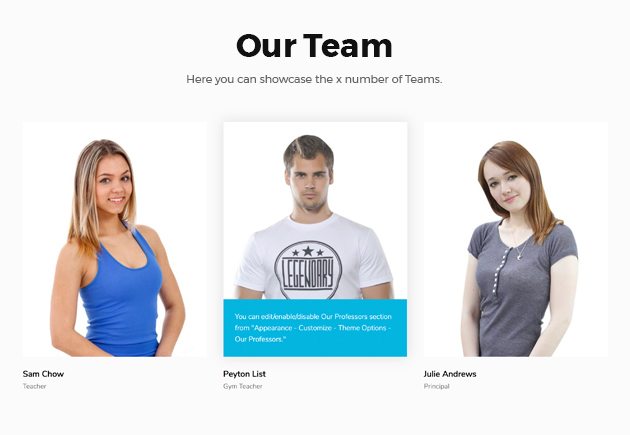
Team
Display your team members in an informative and elegant manner. Team – A great way to appreciate the efforts of your team members!
Free Vs Pro (Premium)
| Free | Features | Pro (Premium) |
|---|---|---|
| Responsive Design | ||
| Super Easy Setup | ||
| Lightweight | ||
| Number of posts | ||
| Order | ||
| Shortcode | ||
| Custom Post Types | ||
| Column Option | ||
| Add Shortcode button | ||
| Food Menu | ||
| Events | ||
| Team | ||
| ECT: Categories widget | ||
| ECT: Event Widget | ||
| ECT: Featured Content Type Widget | ||
| ECT: Portfolio Content Type Widget | ||
| ECT: Service Type Widget | ||
| ECT: Team Widget | ||
| ECT: Testimonial Content Type Widget | ||
| Featured Image Widget |
More Features
Enable/Disable any content/post type as needed
With this option, you can choose whether you want to display your content/post type or not. You can enable or disable any content or post type as per your need.
Order
You have the freedom to choose how your content would be displayed—whether in ascending or descending alphabetical order by author name, title, date, or in random order.
Lightweight
It is extremely lightweight. You do not need to worry about it affecting the space and speed of your website
Supports All theme on WordPress
You don’t have to worry if you have a slightly different or complicated theme installed on your website. It supports all the themes on WordPress and makes your website more striking and playful.
Column Option
Column Option allows you to choose from multiple column options. Several options are available for all column types in general to edit the default behavior.
Number of Posts
You have the option to choose the number of posts you want to display on your website. Pick the number of posts that suits the best on your website.
Shortcodes
With Shortcodes, you have the option to use the powerful shortcode options to style multiple contents in completely different ways.
Widgets
Multitude of widget options provide you with the option to choose the widgets that you want to display. You can have full control over each widget’s visibility and appearance. You can assign different contents on your sidebars, footer and any sidebar widgets.
Incredible Support
We have a great line of support team and support documentation. You do not need to worry about how to use the plugins we provide, just refer to our Tech Support Forum. Further, if you need to do advanced customization to your website, you can always hire our theme customizer!
Responsive Design
One of the key features of our plugins is that your website will magically respond and adapt to different screen sizes delivering an optimized design for iPhones, iPads, and other mobile devices. No longer will you need to zoom and scroll around when browsing on your mobile phone.
Super Simple to Set Up
It is super easy to set up. Even the beginners can set it up easily and also, you do not need to have any coding knowledge. Just install, activate, customize it your way and enjoy the plugin.
Plugin Instructions
Features in Essential Content Types
- Portfolio
- Featured Content
- Testimonial
- Services
- Food Menu
- Shortcodes
Additional Essential Content Types Pro
- Widgets
- Ability to add shortcodes via button
1) Installation #
a)Using the WordPress Administration Panel
You can install Plugins directly to your website by using the Add New Plugins option in the Plugins sub-menu.- First, download Essential Content Types Pro plugin from your account at Catch Plugins My-Account to your Desktop
- Log in to the WordPress Administration Panel
- Go to "Plugins => Add New"
- Click on "Uploads" and Browse the downloaded file essential-content-types-pro.zip from the desktop where you have it downloaded
- Click on "Install Now" install and then "Activate" to activate the Plugin
b)Manual Installation using FTP
You can also manually install plugin using FTP access, for this follow these basic steps:- First, download Essential Content Types Pro plugin from your account at Catch Plugins My-Account to your Desktop
- Unzip essential-content-types-pro.zip to your Desktop
- Using an FTP client to access your host web server. Go to /wp-content/plugins/ and make sure that you do not already have a essential-content-types-pro folder installed. If you do, then back it up and remove it from /wp-content/plugins/ before uploading your copy of Essential Content Types Pro
- Upload Essential Content Types Pro to /wp-content/plugins/
- Activate Essential Content Types Pro through "Plugins", in your WordPress Dashboard
One click plugin update via WordPress Administration Panel#
One click plugin updates are available only to active members who have made an individual plugin purchase. For that, make sure you have added your license key in "Essential Content Types Pro -> Manage License". After this, the update will be available in your WordPress Dashboard and simply click on update to complete your update process.Updating Plugins Using FTP
To update Plugin though FTP, follow these basic steps:- First, download Essential Content Types Pro plugin from your account at Catch Plugins My-Account to your Desktop
- Unzip essential-content-types-pro.zip to your Desktop
- Using an FTP client to access your host web server, go to /wp-content/plugin/ and upload your new copy of Essential Content Types Pro Plugin which shall replace the old files
Add Shortcode in Page/Post #
Checkout our blog post at https://catchplugins.com/blog/essential-content-types-pro/ for details about adding shortcodes related to Portfolio, Featured Content, Services, Testimonials and Food Menu.Essential Content Types Pro features #
Add Shortcode in Page/Post via button #
- Go to "Posts => Add New" for Post or "Pages => Add New" for Page
- Then click on Add Shortcode Button on top of the editor
- A form should popup, select desired options and click Insert Shortcode
- Then click publish/update to save post/page with shortcode
Add Widget #
Essential Content Types Pro plugin provides four different widgets for Portfolio (ECT: Portfolio Content Type), Featuured Content (ECT: Featuured Content Type), Service (ECT: Service Content Type), Testimonial (ECT: Testimonial Content Type) and Food Menu (ECT: Food Menu) which will help you easily add widgets in sidebar. You can add widgets in following ways- Go to "Appearance => Widgets" or "Appearance => Customize => Widgets" (For live preview)
- Then drag the Essential Content Types Pro widgets to the widget area or click in the widget then choose desired widget area
- Finally lick on "Add Widget"
Change Log
3.7.1 (Released: April 10, 2024)
- Bug Fixed: Plugin updater deprecation notice in PHP 8.1
- Compatibility check up to version 6.5
3.7 (Released: May 06, 2023)
- Bug Fixed: Deprecated function in PHP 8
- Compatibility check up to version 6.2
3.6 (Released: June 22, 2022)
- Bug Fixed: Undefined index notice in the archive when other CPT is registered. (Prop: deb)
3.5 (Released: May 20, 2022)
- Bug Fixed: Body class issue
- Compatibility check up to version 6.0
3.4 (Released: February 24, 2022)
- Compatibility check up to version 5.9
3.3.1 (Released: October 06, 2021)
- Bug Fixed: Uniform default layout adjusted for Portfolio
- Bug Fixed: Font size in Portfolio Blocks
3.3 (Released: September 18, 2021)
- Bug Fixed: Security issue on ajax calls
3.2.1 (Released: August 05, 2021)
- Bug Fixed: Orderby event date in events
- Updated: add_filter hook to 'block_categories_all' since 'block_categories' is deprecated since 5.8
- Compatibility check up to version 5.8
3.2 (Released: March 07, 2021)
- Bug Fixed: ECT archive title hook changed
- Bug Fixed: Team and Event archive title
- Bug Fixed: Block Editor multiple select combobox height issue
- Removed: Unnecessary JS
- Compatibility check up to version 5.7
3.1.4 (Released: December 31, 2020)
- Added: ECT Post IDs filter added
- Bug Fixed: Deprecated - Required parameter $atts follows optional parameter
3.1.3 (Released: December 14, 2020)
- Bug fixed: ECT archive title messing with other NON-ECT archive title
3.1.2 (Released: December 07, 2020)
- Bug Fixed: Undefined index image_size
- Bug Fixed: ECT archive title and description via customizer
- Compatibility check up to version 5.6
3.1.1 (Released: October 18, 2020)
- Added: Info on changing slugs
- Bug Fixed: Team - show full content in fancybox
3.1 (Released: September 22, 2020)
- Bug Fixed: Issue in widgets after upgrading from older version (Reported by: Christoph)
- Bug Fixed: Checkbox uncheck issue
- Updated: Fancybox library updated to 3.5.7
3.0 (Released: September 21, 2020)
- Added: Style Options and New Content Designs
- Added: Color Options
- Added: New Custom Slug Option
- Added: Custom block for Content
- Moved: ECT shortcode generator button into tinyMCE editor toolbar
2.4.4 (Released: August 30, 2020)
- Updated: French translation
2.4.3 (Released: August 19, 2020)
- Bug Fixed: Issue in add new theme page
2.4.2 (Released: June 29, 2020)
- Bug Fixed: Text domain issue
- Bug Fixed: Checkbox unsaved (Reported by rebellius)
2.4.1 (Released: May 29, 2020)
- Updated: French translation
2.4 (Released: May 19, 2020)
- Bug Fixed: EDD one-click plugin update
2.3.2 (Released: May 12, 2020)
- Bug Fixed: License activation issue
- Code enhancements
- Updated: License activation via ajax
2.3.1 (Released: May 07, 2020)
- Added: French translation by Charles GIRARDIN
2.3 (Released: April 11, 2020)
- Added: ECT: Categories widget
- Code Optimization
2.2.1 (Released: March 21, 2020)
- Bug Fixed: Changed priority for EDD license activate and deactivate
2.2 (Released: March 17, 2020)
- Added: Time option in events
- Fixed: Image toggle on Featured Content and Services
- Compatibility check up to version 5.4
- Updated: Metabox options for Audioman Pro theme
2.1 (November 14, 2019)
- Bug Fixed: License activation issue in WordPress version 5.3
2.0 (Released: November 12, 2019)
- Compatibility check up to version 5.3
1.9 (Released: September 16, 2019)
- Bug Fixed: Enhanced enqueue styles
- Bug Fixed: Menu Order in Food Menu Module
1.8 (Released: August 20, 2019)
- Added: Option to turn off Catch Themes and Catch Plugins tabs
- Compatibility check up to version 5.2
- Updated: Adjust CPT archive and custom taxonomies to obey CPT reading setting
1.7.2 (Released: April 09, 2019)
- Added: Excerpt support for CPT
- Bug Fixed: blocks style overriding fixed
- Updated: Catch Themes and Catch Plugins tabs displaying code
- Updated: Plugin slug added in ect blocks function
1.7.1 (Released: March 01, 2019)
- Added: Thumbnail support for Food Menu CPT
- Bug Fixed: Jquery UI blocks dequeued from Blocks
- Bug Fixed: Show blocks only for enabled CPT
1.7 (Released: February 21, 2019)
- Added: Blocks support; Gutenberg compatibility
- Compatibility check up to version 5.1
1.6 (Released: February 07, 2018)
- Added: Team custom post type
- Added: Event custom post type
- Updated: Readme Food Menu small description addition
1.5.1 (Released: December 14, 2018)
- Removed: Unnecessary codes
1.5 (Released: December 12, 2018)
- Added: Catch Themes and Catch Plugins tabs in Add themes and Add plugins page respectively
- Added: Themes by Catch Themes section under Themes panel in customizer
- Bug Fixed: Alternative Featured image issuse on update
- Bug Fixed: Nonce prefixed
- Bug Fixed: Translation and Escaping issues in Alternative Featured Image Addition
- Bug Fixed: Undefined index when no section is selected for food items
- Compatibility check up to version 5.0
- Updated: How to use link
1.4 (Released: August 24, 2018)
- Added: Alternative featured image for CPT
1.3 (Released: July 05, 2018)
- Added: Flexible image size option selection
- Added: Font size option
- Changed: function name changed to settings_page
- Updated: Html structure
1.2 (Released: May 07, 2018)
- Update: Moved domain from catchthemes.com to catchplugins.com
- Added: Auto Updater
- Compatibility check up to version 4.9.5
1.1.1
- Removed: Unnecessary code hiding menu price in Food Menu CPT
- Updated: Plugin code to not use create_function which is getting deprecated in PHP 7.2
1.1
- Added: CPT-Food Menu Items
- Bug Fixed: Plugin update checker
- Compatibility check up to version 4.9.4
- Updated: Moved all plugin customizer options to new panel Essential Content Types Plugin Options
1.0.1
- Compatibility check up to version 4.9
1.0.0
- Initial Release