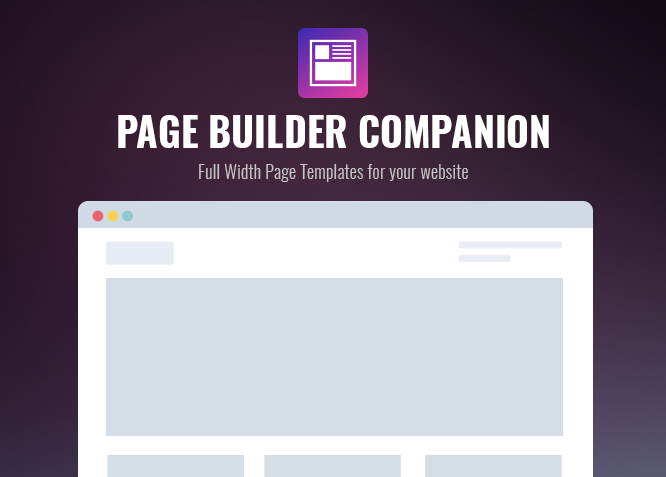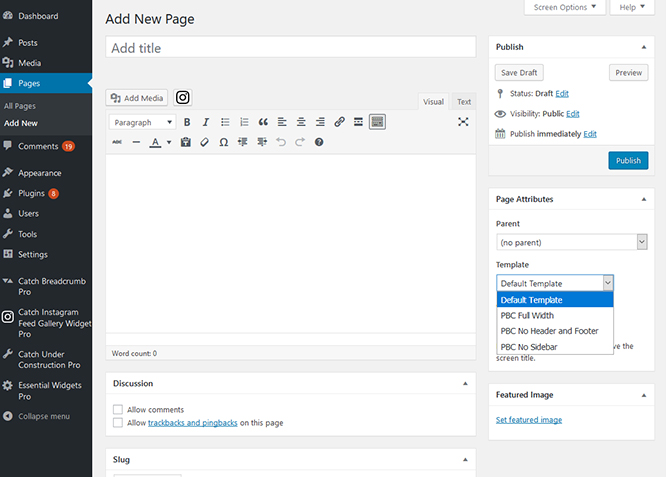Page Builder Companion is a free WordPress plugin for creating beautiful full-width pages on your website with various template types. It is a simple yet handy plugin that aims at building full-width pages with many page builders, for instance, Elementor and Beaver Builder. It allows you to easily create and edit full-width pages with different layouts for your website. There are three templates you can go for – Full Width, No Sidebar (Content Width), and No Header and Footer (Blank Page). All of these three templates provide responsive layouts, which will run smoothly across all devices. The plugin lets you control and removes all the unnecessary elements—like default page title, boxed layout, extra margins, and more—which usually comes while using a Page Builder. It is easy to install and setup, responsively designed and provides three different templates, everything to create a full-width page with ease and comfort. So, from now on, whenever you need to build a full-width page, you know whom to trust – Page Builder Companion. Simple and fast!
Amazing Features
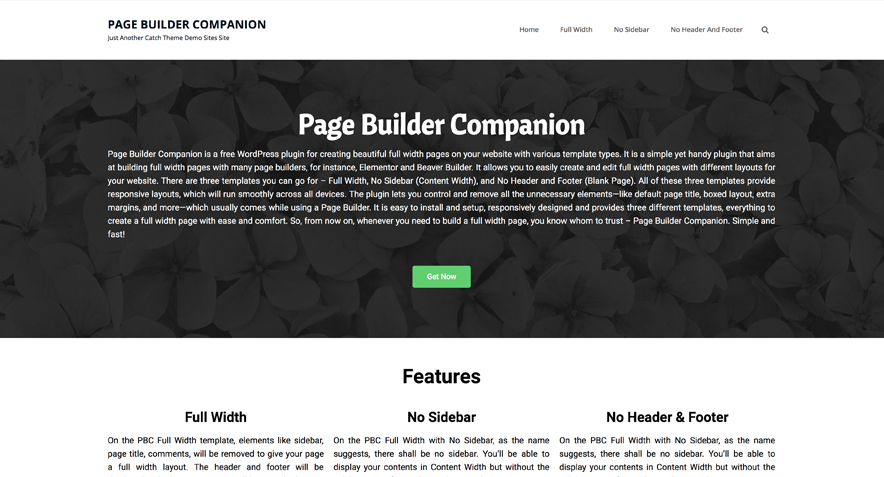
PBC Full Width
On the PBC Full Width template, elements like sidebar, page title, comments, will be removed to give your page a full width layout. The header and footer will be displayed, only the content area will be stretched out to Full Width. It is an ideal go-to solution if you’re using a Page Builder like Elementor.
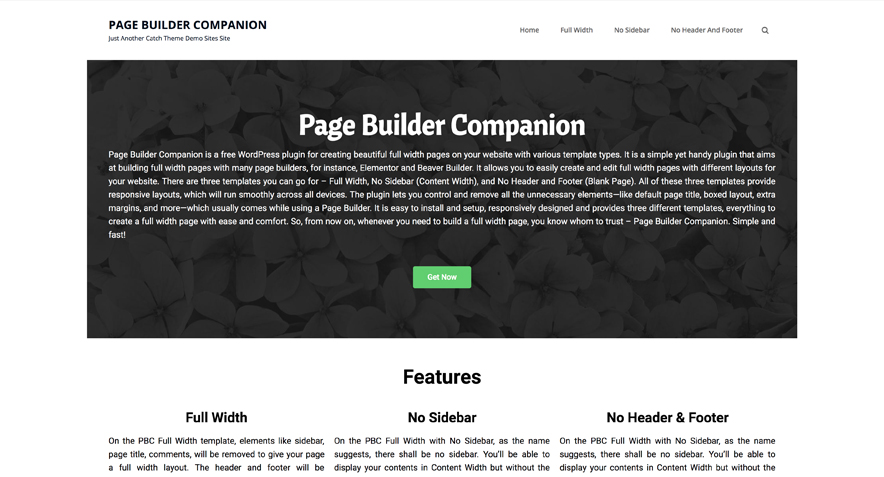
PBC No Sidebar
On the PBC Full Width with No Sidebar, as the name suggests, there shall be no sidebar. You’ll be able to display your contents in Content Width but without the sidebar. Even if your theme does not have an option to hide the sidebar, this template will remove the sidebar and display the content with the header and footer of your website.
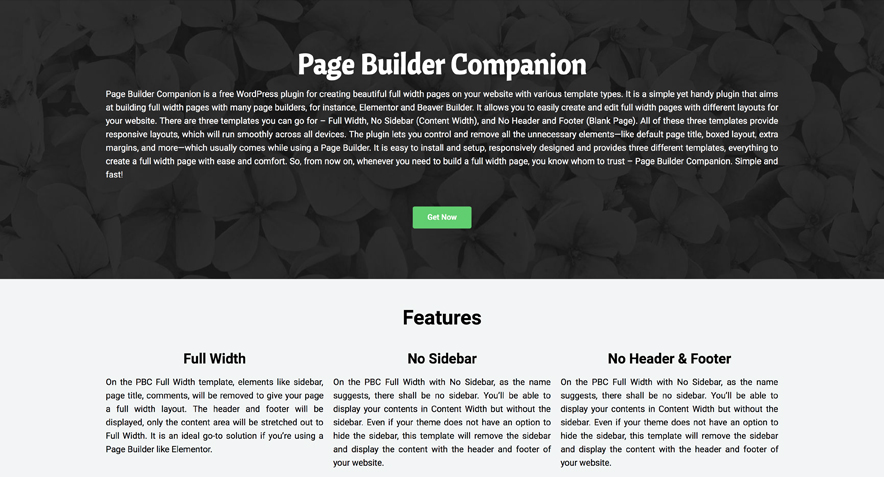
PBC No Header and Footer (Blank Page)
On the PBC No Header and Footer template type, you’re given a blank template without the header, footer, or sidebar. You will be provided with a plain canvas where you can display information to your visitors without any distraction.
More Features
Lightweight
It is extremely lightweight. You do not need to worry about it affecting the space and speed of your website
Supports All theme on WordPress
You don’t have to worry if you have a slightly different or complicated theme installed on your website. It supports all the themes on WordPress and makes your website more striking and playful.
Responsive Design
One of the key features of our plugins is that your website will magically respond and adapt to different screen sizes delivering an optimized design for iPhones, iPads, and other mobile devices. No longer will you need to zoom and scroll around when browsing on your mobile phone.
Super Simple to Set Up
It is super easy to set up. Even the beginners can set it up easily and also, you do not need to have any coding knowledge. Just install, activate, customize it your way and enjoy the plugin.
Plugin Instructions
Features in Page Builder Companion
- PBC Full Width
- PBC No Sidebar
- PBC No Header and Footer (Blank Page
1) Installation #
a)Using the WordPress Administration Panel
You can download Plugins directly to your blog by using the Add New Plugins option in the Plugins sub-menu.- Log in to the WordPress Administration Panel
- Go to "Plugins => Add New"
- Search for Page Builder Companion by catchthemes
- Click on "Install Now" install and then "Activate" to activate the Plugin
b)Manual Installation using FTP
To add a new Plugin to your WordPress installation, follow these basic steps:- Download Page Builder Companion from WordPress.org at Page Builder Companion page to your Desktop
- Unzip page-builder-companion.zip to your Desktop
- Using an FTP client to access your host web server. Go to /wp-content/plugins/ and make sure that you do not already have a page-builder-companion-pro folder installed. If you do, then back it up and remove it from /wp-content/plugins/ before uploading your copy of Page Builder Companion
- Upload Page Builder Companion to /wp-content/plugins/
- Activate Page Builder Companion through "Plugins", in your WordPress Dashboard
Updating Plugin Using the Administration Panel #
You can update Themes directly from the Administration Panel by simply pressing the update button in the main plugins page.
Updating Plugins Using FTP
To update Plugin though FTP, follow these basic steps:- Download Page Builder Companion from WordPress.org at Page Builder Companion page to your Desktop
- Unzip page-builder-companion.zip to your Desktop
- Using an FTP client to access your host web server, go to /wp-content/plugin/ and upload your new copy of Page Builder Companion Plugin which shall replace the old files
How to use Page Builder Companion? #
- Install and activate the plugin
- As the pluign is activated, it will add three new templates option to pages and posts - Full Width, No Sidebar and No Header & Footer. You can select differet template for different pages as per the requirement.
- Finally, update the page or post to save your setting
Change Log
1.2 (Released: February 24, 2022)
- Compatibility check up to version 5.9
1.1 (Released: August 05, 2021)
- Compatibility check up to version 5.8
1.0.1 (Released: November 12, 2019)
- Added Pot file
- Bug Fixed: CSS update
- Compatibility check up to version 5.3
- Removed: Unnecessary codes
- Updated: Translation ready
1.0.0 (May 16, 2019)
- Initial Release