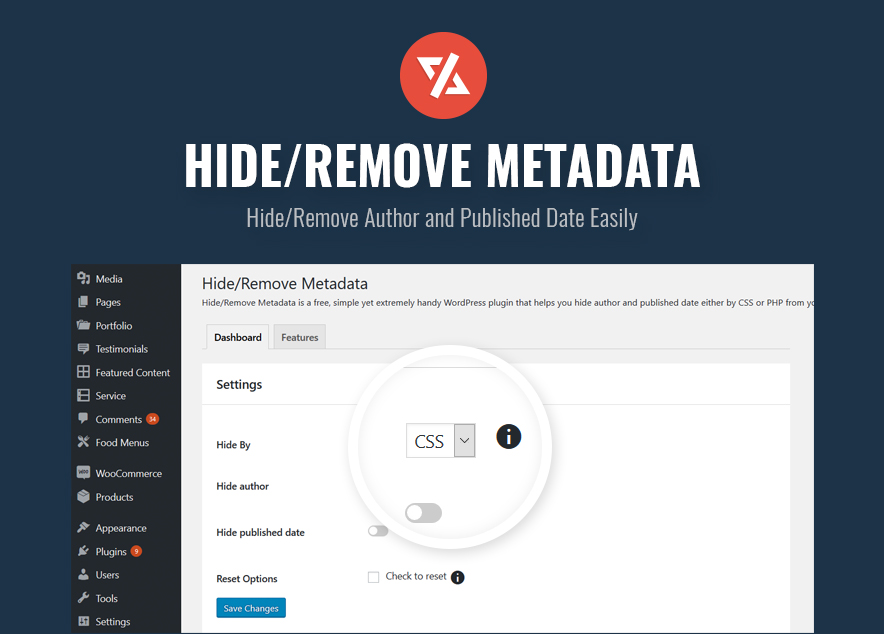Hide/Remove Metadata is a free, simple yet extremely handy WordPress plugin that helps you hide or remove author and published date from your website effortlessly. The plugin is super easy to use and comes with only the essential features to hide or remove author and date. Simple and straight. There are times when you might not want to publicize the author’s name or the date when the article was published; Hide/Remove Metadata is perfect for situations like these. You can also choose to hide only one of them, either author or date. And if you want both of them to stay hidden, you can turn on the Hide option for both. Hide Metadata is extremely useful and takes less than a minute to set up. You can either completely or partially hide the author’s information and published date. Select CSS to partially hide them or select PHP to completely remove the information. The Hide/Remove Metadata plugin comes with a responsive design, which means your website will not be affected in any way; it will look as beautiful as it was. Download Hide/Remove Metadata today!
Amazing Features
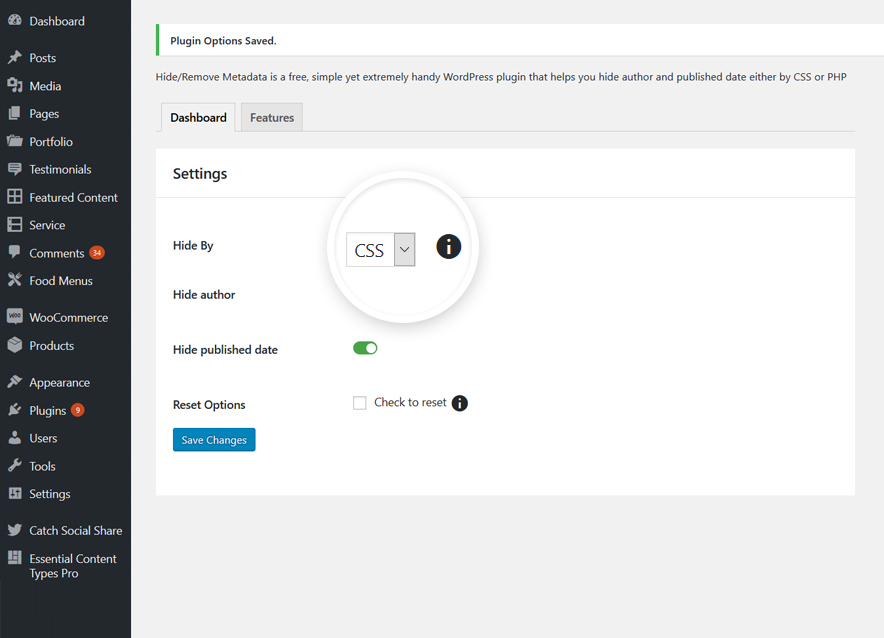
Hide or Remove Metadata
With Hide/Remove Metadata plugin, you have the freedom to either hide the author and published date or remove them completely. To partially hide the information, select CSS and to completely remove them, select PHP. By selecting and hiding through CSS, one can simply get the information with the Inspect tool. However, with PHP, the information would completely be removed, even the Inspect tool would not display the author or published date information.
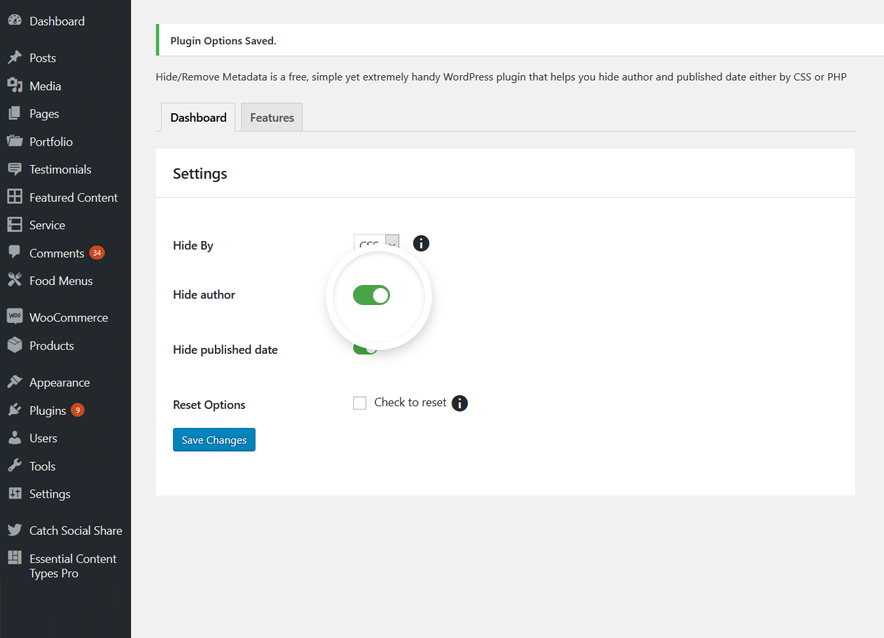
Hide Author
If you want to hide the author of your blog, simply turn on the Hide Author option. It depends on the previous customization option if the author information would be just hidden or completely removed.
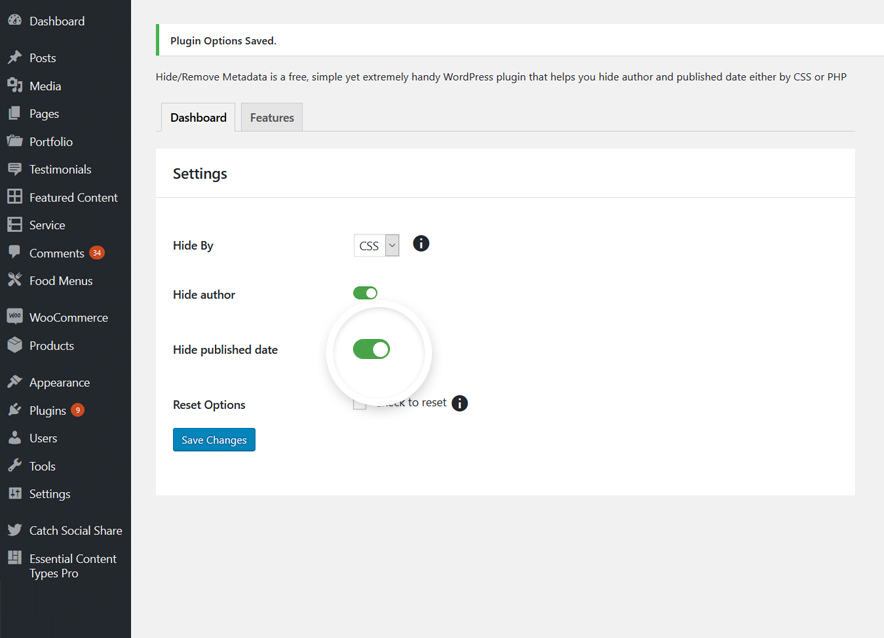
Hide Published Date
Turn on the Hide Published Date option if you want to hide the published date of articles. This option is handy when it comes to evergreen articles, articles that are never outdated.
Plugin Instructions
Features in Hide/Remove Metadata
- Hide or Remove Metadata
- Hide Author
- Hide Published Date
1) Installation #
a)Using the WordPress Administration Panel
You can download Plugins directly to your blog by using the Add New Plugins option in the Plugins sub-menu.- Log in to the WordPress Administration Panel
- Go to "Plugins => Add New"
- Search for Hide/Remove Metadata by catchthemes
- Click on "Install Now" install and then "Activate" to activate the Plugin
b)Manual Installation using FTP
To add a new Plugin to your WordPress installation, follow these basic steps:- Download Hide/Remove Metadata from WordPress.org at Hide/Remove Metadata page to your Desktop
- Unzip hide-remove-metadata.zip to your Desktop
- Using an FTP client to access your host web server. Go to /wp-content/plugins/ and make sure that you do not already have a hide-remove-metadata folder installed. If you do, then back it up and remove it from /wp-content/plugins/ before uploading your copy of Hide/Remove Metadata
- Upload Hide/Remove Metadata to /wp-content/plugins/
- Activate Hide/Remove Metadata through "Plugins", in your WordPress Dashboard
Updating Plugin Using the Administration Panel #
You can update Themes directly from the Administration Panel by simply pressing the update button in the main plugins page.
Updating Plugins Using FTP
To update Plugin though FTP, follow these basic steps:- Download Hide/Remove Metadata from WordPress.org at Hide/Remove Metadata page to your Desktop
- Unzip hide-remove-metadata.zip to your Desktop
- Using an FTP client to access your host web server, go to /wp-content/plugin/ and upload your new copy of Hide/Remove Metadata Plugin which shall replace the old files
How to use hide/remove metadata plugin? #
- After installation and activation of plugin
- You will see Hide/Remove Metadata, click on that option
- You will see Hide By, Hide Author and Hide Published date options enable disable as per your need
- Finally click on Save Changes
Change Log
1.2.9 (Released: May 11, 2025)
- Compatibility check up to version 6.8
1.2.8 (Released: April 09, 2024)
- Compatibility check up to version 6.5
1.2.7 (Released: November 15, 2023)
- Compatibility check up to version 6.4
1.2.6 (Released: December 14, 2022)
- Compatibility check up to version 6.1
1.2.5 (Released: February 24, 2022)
- Compatibility check up to version 5.9
1.2.4 (Released: August 05, 2021)
- Bug Fixed: User icon still showing when PHP is selected
- Bug Fixed: User still showing when CSS is selected
- Compatibility check up to version 5.8
1.2.3 (Released: March 07, 2021)
- Compatibility check up to version 5.7
1.2.2 (Released: December 22, 2020)
- Bug Fixed: option type check issue
1.2.1 (Released: December 17, 2020)
- Bug Fixed: Option not saving on first save
- Updated: Moved plugin menu under tools menu in dashboard
1.2 (Released: August 11, 2020)
- Bug fixed: PHP version backward compatibility (Reported by: dundeeuniversity )
- Bug fixed: Used appropriate escaping for CSS output
- Compatibility check up to version 5.5
1.1 (Released: March 17, 2020)
- Compatibility check up to version 5.4
1.0.1 (Released: November 12, 2019)
- Added pot file
- Compatibility check up to version 5.3
1.0.0 (Released: June 04, 2019)
- Initial Release