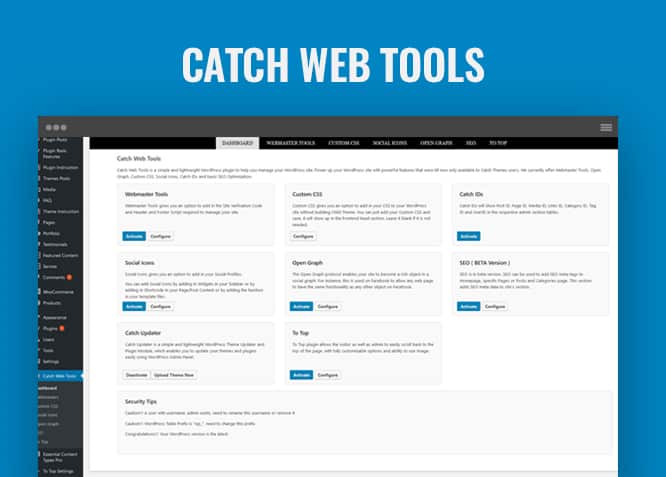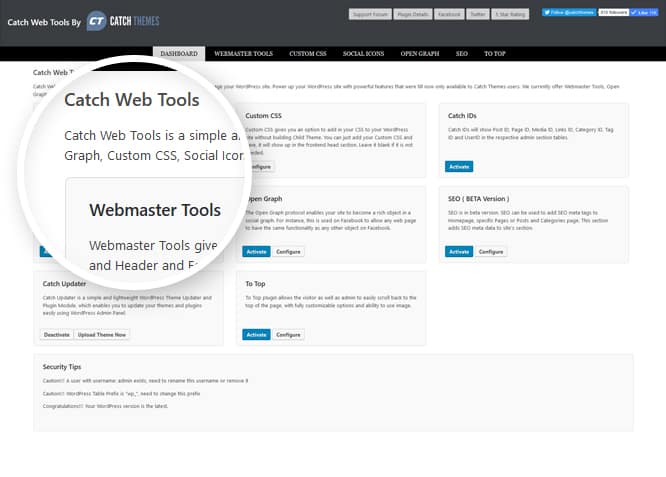1) Installation #
a)Using the WordPress Administration Panel
You can download Plugins directly to your blog by using the Add New Plugins option in the Plugins sub-menu.
- Log in to the WordPress Administration Panel
- Go to "Plugins => Add New"
- Search for Catch Web Tools by catchthemes
- Click on "Install Now" install and then "Activate" to activate the Plugin
b)Manual Installation using FTP
To add a new Plugin to your WordPress installation, follow these basic steps:
- Download Catch Web Tools from WordPress.org at Catch Web Tools page to your Desktop
- Unzip catch-web-tools.zip to your Desktop
- Using an FTP client to access your host web server. Go to /wp-content/plugins/ and make sure that you do not already have a catch-web-tools-pro folder installed. If you do, then back it up and remove it from /wp-content/plugins/ before uploading your copy of Catch Web Tools
- Upload Catch Web Tools to /wp-content/plugins/
- Activate Catch Web Tools through "Plugins", in your WordPress Dashboard
Updating Plugin Using the Administration Panel #
You can update Themes directly from the Administration Panel by simply pressing the update button in the main plugins page.
Updating Plugins Using FTP
To update Plugin though FTP, follow these basic steps:
- Download Catch Web Tools from WordPress.org at Catch Web Tools page to your Desktop
- Unzip catch-web-tools.zip to your Desktop
- Using an FTP client to access your host web server, go to /wp-content/plugin/ and upload your new copy of Catch Web Tools Plugin which shall replace the old files
Catch Web tools supports Webmaster Tool, Open Graph, Custom CSS, Social Icons, Security, Updator and Basic SEO optimization modules with more addition in updates to come.
- Go to "Plugins=> Catch Web Tools" and click on Activate Button
- Then you can see "Catch Web Tools" option in Catch Web Tools, click on that
- After that you can see lists of option "Webmaster Tools, Catch Ids, Social Icons, Open Graph,To Top, Catch Updater and Seo
- You can activate and configure the option as per your need
- Finally, click on save