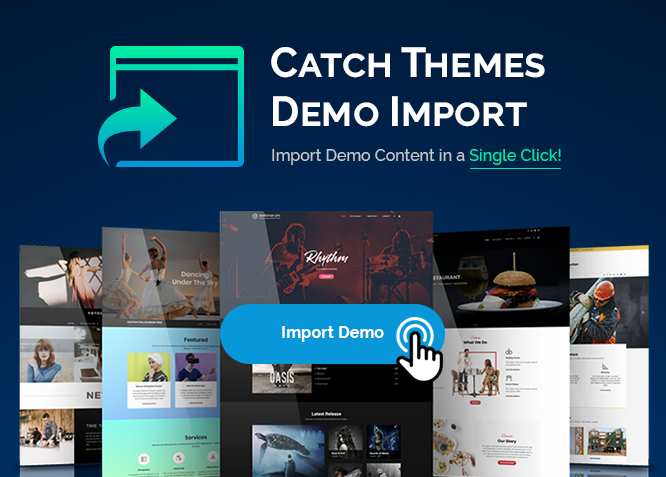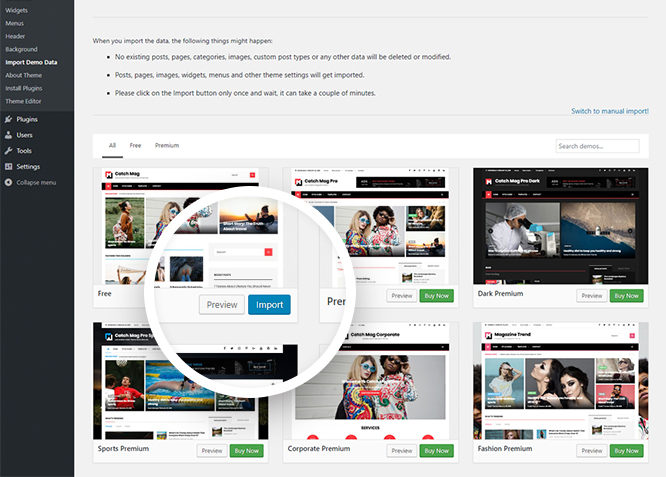Catch Themes Demo Import is a free demo importer WordPress plugin that lets you import the demo you desire in just a single click. The plugin works out of the box; all you have to do is install and activate the plugin and all the demos available on your currently used theme will be on your fingertips (visit Appearance > Import Demo Data). If the theme doesn’t have any predefined import files, you’ll have to upload three files – a demo content XML file for content import, a WIE/JSON file for widget import, and a DAT file for customizer import. With the plugin activated, whether you have predefined demo files available or not, you’ll be able to import demos on your website without any hesitancy. Download Catch Themes Demo Import today and start importing theme demos to your website without affecting your wallet!
Amazing Features
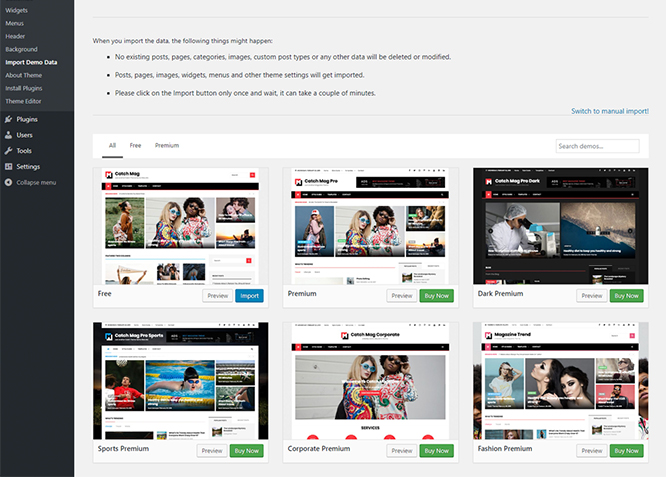
One Click Demo Importer
As mentioned earlier, the plugin works out of the box. If the theme you’re currently using has a predefined demo file available, you will be presented with all the theme demos available. You can visit Appearance > Import Demo Data page in order to get the demos. Once you’re provided with all the demos, you can preview and choose the one that fits perfectly for you and your business. Click on the Import button and a pop up will appear asking you to reconfirm that you’re ready to import the demo file. Click “Yes, import!” button and voila! Your demo content is straight up on your website. Enjoy displaying your strengths to the world with Catch Themes Demo Import!
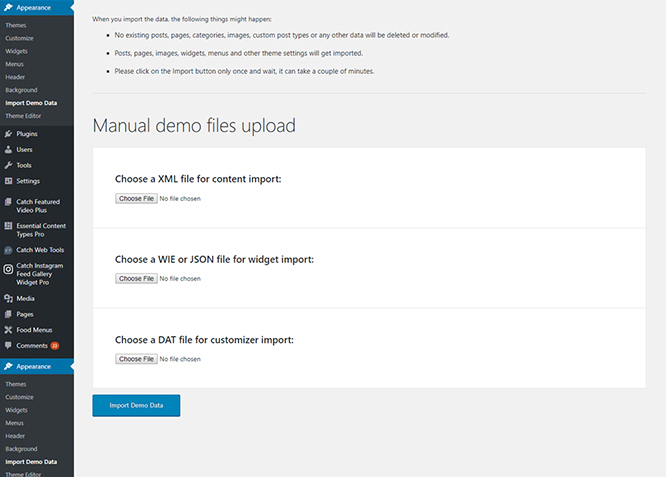
Manual Import
What if your theme doesn’t provide the predefined files to import the demo data? Don’t worry! You can import it manually, however, it will take a little longer. Head over to Appearance > Import Demo Data page. You will have to upload three different files. The first (and the most important) one is to upload a demo content XML file, this file will import the actual demo content. The second one is to upload a WIE or JSON file; it is for widgets import. Similarly, the third one is to choose a DAT file for importing the customizer settings. You can use our Catch Import Export plugin to export and import the customizer settings. The first file is mandatory and the rest of the two files are optional. Upload the files and click on the “Import Demo Data” button to import the demo.
More Features
Lightweight
It is extremely lightweight. You do not need to worry about it affecting the space and speed of your website
Supports All theme on WordPress
You don’t have to worry if you have a slightly different or complicated theme installed on your website. It supports all the themes on WordPress and makes your website more striking and playful.
Incredible Support
We have a great line of support team and support documentation. You do not need to worry about how to use the plugins we provide, just refer to our Tech Support Forum. Further, if you need to do advanced customization to your website, you can always hire our theme customizer!
Super Simple to Set Up
It is super easy to set up. Even the beginners can set it up easily and also, you do not need to have any coding knowledge. Just install, activate, customize it your way and enjoy the plugin.
Plugin Instructions
Features in Catch Themes Demo Import
- One Click Demo Importer
- Manual Import
1) Installation #
a)Using the WordPress Administration Panel
You can download Plugins directly to your blog by using the Add New Plugins option in the Plugins sub-menu.- Log in to the WordPress Administration Panel
- Go to "Plugins => Add New"
- Search for Catch Themes Demo Import by catchthemes
- Click on "Install Now" install and then "Activate" to activate the Plugin
b)Manual Installation using FTP
To add a new Plugin to your WordPress installation, follow these basic steps:- Download Catch Themes Demo Import from WordPress.org at Catch Themes Demo Import page to your Desktop
- Unzip catch-themes-demo-import.zip to your Desktop
- Using an FTP client to access your host web server. Go to /wp-content/plugins/ and make sure that you do not already have a catch-themes-demo-import-pro folder installed. If you do, then back it up and remove it from /wp-content/plugins/ before uploading your copy of Catch Themes Demo Import
- Upload Catch Themes Demo Import to /wp-content/plugins/
- Activate Catch Themes Demo Import through "Plugins", in your WordPress Dashboard
Updating Plugin Using the Administration Panel #
You can update Themes directly from the Administration Panel by simply pressing the update button in the main plugins page.
Updating Plugins Using FTP
To update Plugin though FTP, follow these basic steps:- Download Catch Themes Demo Import from WordPress.org at Catch Themes Demo Import page to your Desktop
- Unzip catch-themes-demo-import.zip to your Desktop
- Using an FTP client to access your host web server, go to /wp-content/plugin/ and upload your new copy of Catch Themes Demo Import Plugin which shall replace the old files
How does Catch themes demo import plugin works?#
- Go to "Plugins=> Catch Themes Demo Import" and click on Activate Button
- After activation you will find plugin in Appearance => Import Demo Data
- If the theme you are using does not have any predefined import files, then you will be presented with three file upload inputs. First one is required and you will have to upload a demo content XML file, for the actual demo import. The second one is to upload a WIE or JSON file; it is for widgets import. The third one is to choose a DAT file for importing the customizer settings. You can use our Catch Import Export plugin to export and import the customizer settings. The first file is mandatory and the rest of the two files are optional. Upload the files and click on the “Import Demo Data” button to import the demo.
- If the theme you’re currently using has a predefined demo file available, you will be presented with all the theme demos available.Click on the Import button and a pop up will appear asking you to reconfirm that you’re ready to import the demo file. Click “Yes, import!”
- You will notified by a message after import is done
Change Log
2.1.5 (Released: May 13, 2025)
- Compatibility check up to version 6.8
2.1.4 (Released: April 17, 2024)
- Compatibility check up to version 6.5
2.1.3 (Released: November 15, 2023)
- Compatibility check up to version 6.4
2.1.2 (Released: November 16, 2022)
- Compatibility check up to version 6.1
2.1.1 (Released: February 04, 2022)
- Security Fix: typo Redux file name (Reported by WPScan)
2.1 (Released: February 03, 2022)
- Compatibility check up to version 5.9
- Security Fix: Server side file validation check for redux file (Reported by WPScan)
2.0 (Released: November 25, 2021)
- Added: File type restriction on upload
1.9 (Released: November 23, 2021)
- Fixed: Incorrect stable tag in readme file
- Removed: Calling files remotely
- Security Fix: Data Sanitization and Escaping
1.8 (Released: October 20, 2021)
- Security Fix: Server side file validation check (Reported by Plugin Vulnerabilities)
1.7 (Released: October 18, 2021)
- Security Fix: Arbitrary File Upload (Reported by Thinkland Security Team)
1.6.1 (Released: October 02, 2021)
- Added: Support for WEN Themes demo content
1.6 (Released: September 18, 2021)
- Bug Fixed: Security issue on ajax calls
1.5 (Released: August 05, 2021)
- Compatibility check up to version 5.8
1.4.9 (Released: March 31, 2021)
- Bug Fixed: Localize variable initial value set to empty array
1.4.8 (Released: March 07, 2021)
- Compatibility check up to version 5.7
1.4.7 (Released: February 25, 2021)
- Bug Fixed: Issue with function scope in PHP 8
1.4.6 (Released: Aug 19, 2020)
- Bug Fixed: Support for Clean Portfolio Pro theme
- Bug Fixed: Issue in add new theme page
1.4.5 (Released: June 23, 2020)
- Removed: Unnecessary codes
- Updated: Composer autoload for includes
- Updated: Import array content delivery for themes from CatchThemes
1.4.4 (Released: April 27, 2020)
- Added: Support pre-defined demo for child themes
1.4.3 (Released: March 25, 2020)
- Bug Fixed: Issue on TGM plugin activation
- Bug Fixed: Function name changed to avoid function already exists issue
1.4.2 (Released: March 12, 2020)
- Compatibility check up to version 5.4
- Updated: ECT activated dialogue box
1.4.1 (Released: February 10, 2020)
- Bug Fixed: JS error on admin
- Bug Fixed: Minor CSS issue
1.4 (Released: January 08, 2020)
- Bug Fixed: Sort themes only if array given
1.3 (Released: January 07, 2020)
- Bug Fixed: Error if demo cannot be fetched
- Update: Transient clear set to 1 day
1.2 (Released: October 19, 2019)
- Added: Flush transient on theme switch
- Bug Fixed: Warning: Invalid argument supplied for foreach()
- Compatibility check up to version 5.3
- Updated: Code optimization
1.1 (Released: September 11, 2019)
- Added: Include demo for Themes by Catch Themes
- Added: Option to turn off Catch Themes and Catch Plugins tabs
- Added: Redirect to demo import page after activation
- Bug Fixed: Import page Design Issue
- Compatibility check up to version 5.2
- Updated: Changed menu item name to Catch Themes Demo Import
1.0.1 (Released: March 27, 2019)
- Removed: Unnecessary codes
- Updated: Code Optimizaion
- Updated: Catch Themes and Catch Plugins tabs displaying code
1.0.0 (Released: March 01, 2019)
- Initial Public Release