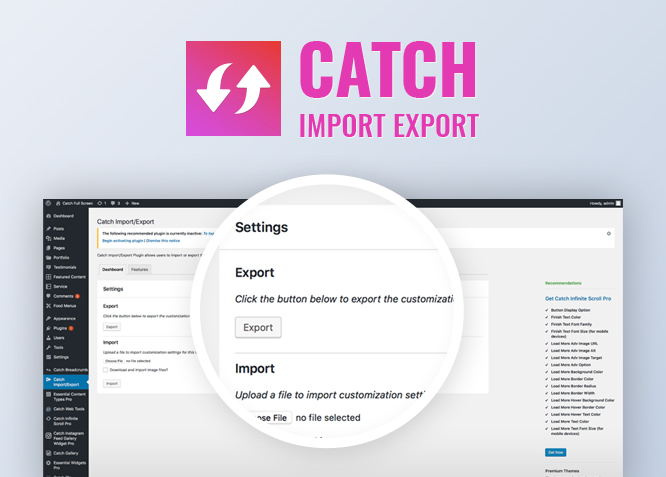Catch Import Export is a simple and easy to use import-export free WordPress Plugin. It addresses the need for importing and exporting of customizer settings from any WordPress theme to another website. However, you’ll need to have the same theme or its child theme installed on both sites where you are performing the export/import task. Catch Import Export allows you to move the theme customizer settings from one website to another without having to move the content and database. With the import/export plugin, you can export the customizer settings in order to reuse it. With the same theme or its child theme installed, you can import the .dat file in another website. Catch Import Export lets you perform the import/export task either from the customizer itself or by visiting the plugin’s setting page in the dashboard. Also, if you’ve ever wanted to backup or export your WordPress Customizer settings, Catch Import Export is a perfect solution for you. Catch Import Export – A Quick and Easy Way to Export and Import Customizer Settings!
Amazing Features
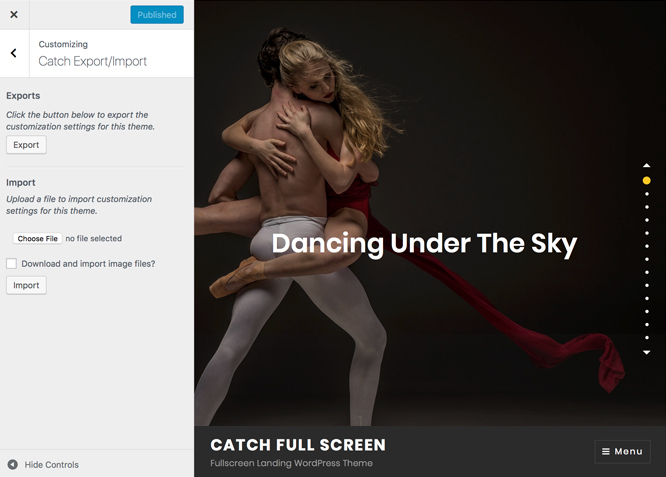
Catch Export
Exporting customizer settings allows you to reuse your theme presets on other websites without any exertion. Find the export option in both customizer and the plugin’s setting page (Dashboard > Catch Import/Export). Check the box next to ‘Download and import image files?’ option to import header and other image files. The exported files are named after your theme and have to be imported with the same theme or its child theme installed. You can also share your exported file with other developers as well. Moreover, you can use the exported file as a backup for your WordPress customizer settings with your custom features or changes in it. Tweak your theme your way and export the settings; the next time you need that particular style, it will be on your fingertips.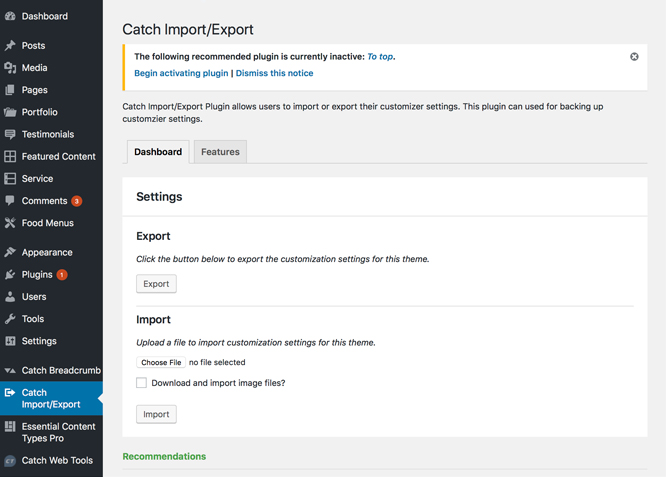
Catch Import
Importing means reusing the customizer setting of a particular theme from an exported file. While importing, you have to use the theme or child theme that has been used in the export file. Importing customizer settings with Catch Import/Export is exceptionally easy. You can import the customizer settings either from the customizer directly or from the Catch Import/Export Settings page in the admin area. After importing your settings, your website will refresh and the designs from the exported file will be displayed. The feature is very useful if you’re trying to adopt the customizer settings from a specific WordPress theme to various websites.More Features
Lightweight
It is extremely lightweight. You do not need to worry about it affecting the space and speed of your website
Supports All theme on WordPress
You don’t have to worry if you have a slightly different or complicated theme installed on your website. It supports all the themes on WordPress and makes your website more striking and playful.
Incredible Support
We have a great line of support team and support documentation. You do not need to worry about how to use the plugins we provide, just refer to our Tech Support Forum. Further, if you need to do advanced customization to your website, you can always hire our theme customizer!
Responsive Design
One of the key features of our plugins is that your website will magically respond and adapt to different screen sizes delivering an optimized design for iPhones, iPads, and other mobile devices. No longer will you need to zoom and scroll around when browsing on your mobile phone.
Super Simple to Set Up
It is super easy to set up. Even the beginners can set it up easily and also, you do not need to have any coding knowledge. Just install, activate, customize it your way and enjoy the plugin.
Plugin Instructions
Features in Catch Import Export
- Export Customizer Setting
- Import Customizer Setting
#How to install plugin?
Go to this link#How to update plugin?
Go to this link#How to use Catch Import Export plugin from plugin dashboard?
- First you will to need to activate the theme whose customizer settings you want to export or import.
- Then Go to Catch Import Export Plugin Dashboard
- To Export click on export and save the .dat file
- To Import browse and select the .dat file
- Check Download and Import images file if you want to import images as well
- Then click on import and the customizer setting should be imported now
#How to use Catch Import Export plugin from theme customizer?
- First you will to need to activate the theme whose customizer settings you want to export or import
- Then Go to => Appearance => Customizer => Catch Import/Export
- To Export click on export and save the .dat file
- To Import browse and select the .dat file
- Check Download and Import images file if you want to import images as well
- Then click on import and the customizer setting should be imported now
Change Log
2.2.1 (Released: April 16, 2024)
- Compatibility check up to version 6.5
2.2 (Released: November 15, 2023)
- Compatibility check up to version 6.4
2.1 (Released: November 03, 2022)
- Compatibility check up to version 6.1
2.0 (Released: February 24, 2022)
- Compatibility check up to version 5.9
1.9 (Released: September 16, 2021)
- Bug Fixed: Security issue on ajax calls
1.8 (Released: July 23, 2021)
- Compatibility check up to version 5.8
1.7 (Released: March 04, 2021)
- Compatibility check up to version 5.7
1.6 (Released: Aug 19, 2020)
- Bug Fixed: Issue in add new theme page
1.5 (Released: March 10, 2020)
- Compatibility check up to version 5.4
1.4 (Released: November 12, 2019)
- Compatibility check up to version 5.3
1.3 (Released: August 20, 2019)
- Added: Option to turn off Catch Themes and Catch Plugins tabs
- Compatibility check up to version 5.2
- Updated: Catch Themes and Catch Plugins tabs displaying code
1.2 (Released: February 21, 2019)
- Compatibility check up to version 5.1
1.1 (Released: December 12, 2018)
- Added: Catch Themes and Catch Plugins tabs in Add themes and Add plugins page respectively
- Added: Themes by Catch Themes section under Themes panel in customizer
- Compatibility check up to version 5.0
- Typo corrected
1.0.1 (Released: October 01, 2018)
- Bug Fixed: Updated generic define to this plugin specific
1.0 (Released: September 21, 2018)
- Initial Public Release