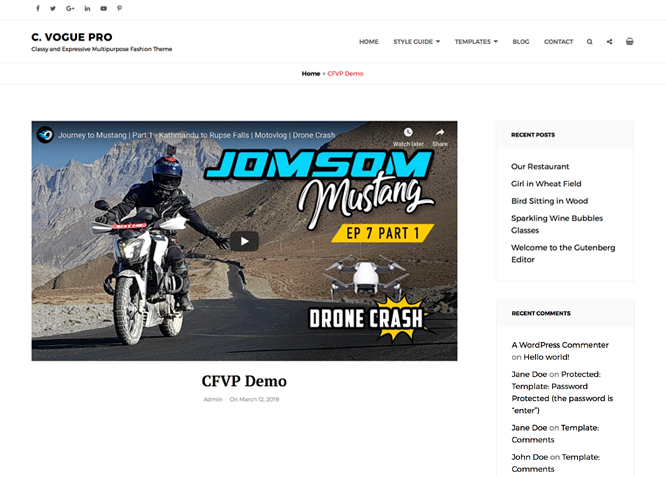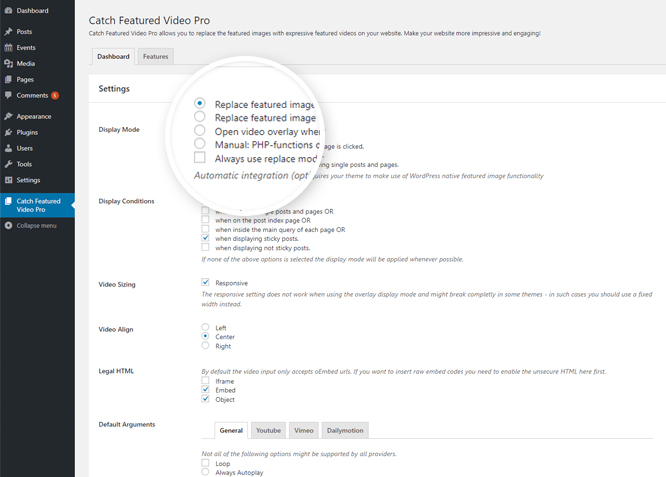Catch Featured Video Pro is a simple yet dynamic featured video WordPress plugin that replaces your post/page featured image with the featured video embed. You can embed your local videos or you can also embed videos from YouTube, Vimeo, or Dailymotion. The plugin provides four methods to get featured videos onto your posts/pages – automatically, on click, lightbox, and shortcodes. Along with all the video embedding options, you’re provided with a bunch of powerful customization option with which you can make your featured videos more communicative. The plugin is extremely lightweight and fully responsive. Most importantly, the plugin is Gutenberg-ready. With an array of customization options provided at your fingertips, you can make your featured videos more impressive and attract more visitors to your website. Buy Catch Featured Video Pro today and make your website engaging and expressive with your striking featured videos.
Amazing Features
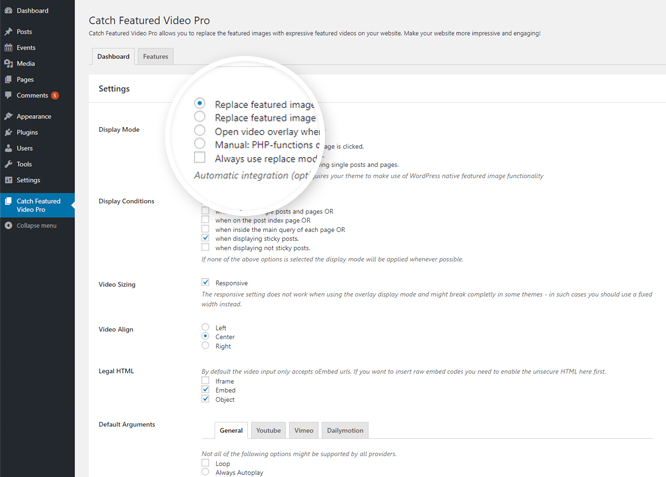
Display Mode
You can either choose to replace featured images automatically or manually. On the Display mode option, there are three ways you can replace automatically – replace featured image automatically, on click or lightbox overlays. Whereas, on the manual process, you need to ass php-functions or shortcodes. Just insert the [catch-featured-video] shortcode in to your posts or pages. You can choose whether or not you want to always use replace mode when viewing single posts and pages.
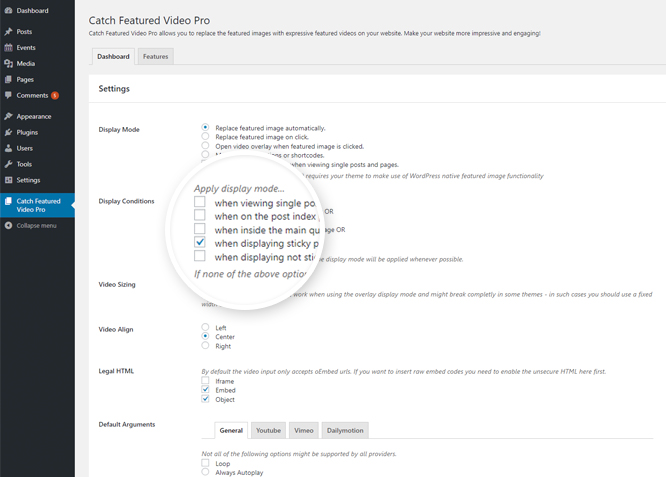
Display Conditions
After choosing the display mode, you can choose from a bunch of display conditions as to when the chosen display mode would be applied. If you don't select any of the conditions provided, the display mode will be applied whenever possible
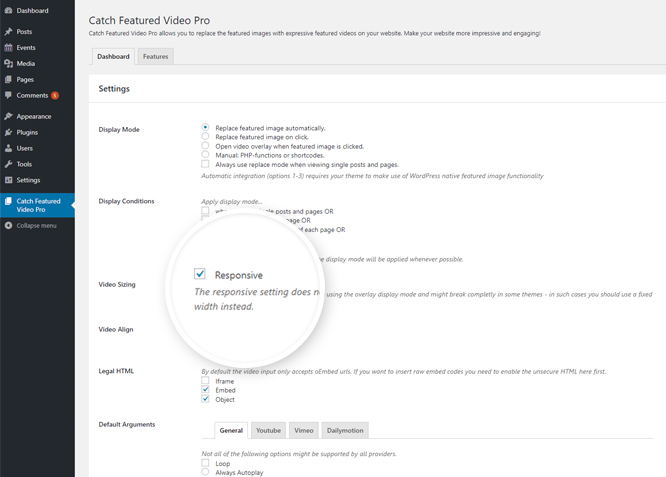
Video Sizing
While replacing featured images with videos, you might be concerned about its sizing. We’ve added the video sizing feature in Catch Featured Video Pro plugin. You are provided with a checkbox “Responsive”. Ticking the box would make your featured video fit dynamically fit their parent containers width and adjust their size responsively. However, there is a possibility that the Responsive setting might not
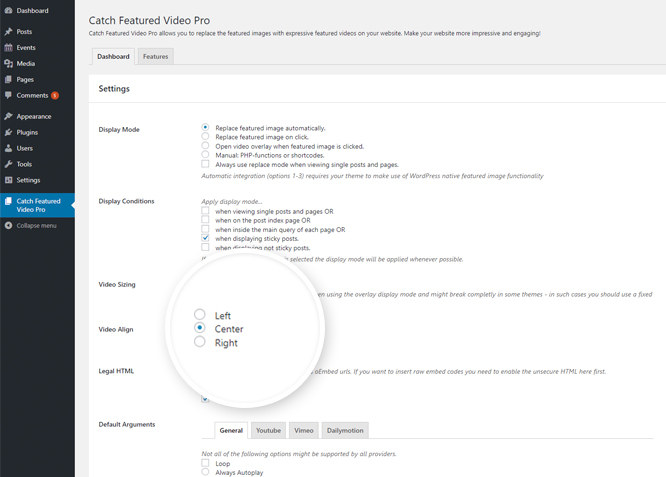
Video Alignment
The Video Alignment option lets you choose where you want your featured videos to be displayed – left, right or center.
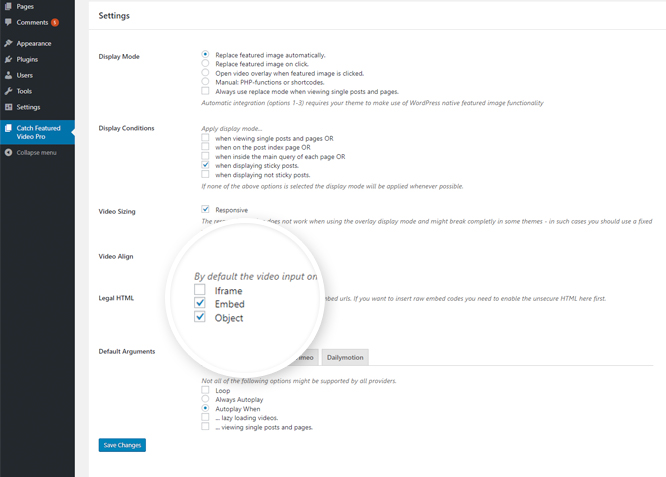
Legal HTML
The option legal HTML allows you to enable the unsecure HTML. The video input accepts oEmbed URLs by default. However, if you want to insert raw embed codes, you need to choose from Iframe, Embed, or Object.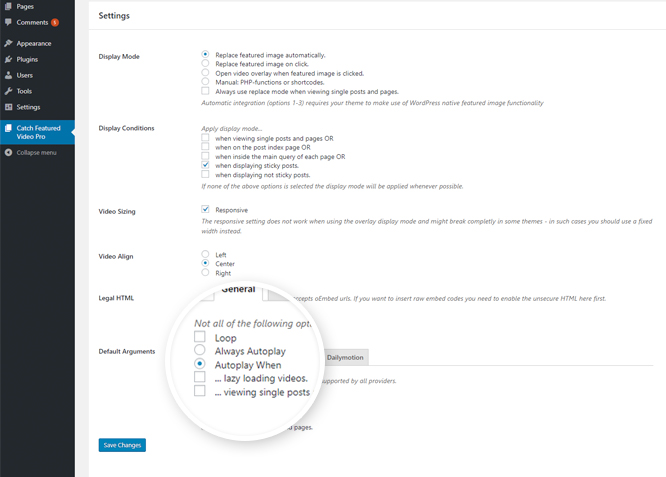
Default Arguments
There are four options inside the default arguments – General, YouTube, Vimeo, and Dailymotion. The General tab includes controls for your featured videos like video looping, always autoplay, autoplay when there are lazy loading videos, or when viewing single posts and pages.
More Features
Lightweight
It is extremely lightweight. You do not need to worry about it affecting the space and speed of your website
Supports All theme on WordPress
You don’t have to worry if you have a slightly different or complicated theme installed on your website. It supports all the themes on WordPress and makes your website more striking and playful.
Lightbox
You can click on any image or video to get the nice piece of Lightbox overlay. In this overlay window, you can watch the video, and navigate to other images.
Shortcodes
With Shortcodes, you have the option to use the powerful shortcode options to style multiple contents in completely different ways.
Incredible Support
We have a great line of support team and support documentation. You do not need to worry about how to use the plugins we provide, just refer to our Tech Support Forum. Further, if you need to do advanced customization to your website, you can always hire our theme customizer!
Responsive Design
One of the key features of our plugins is that your website will magically respond and adapt to different screen sizes delivering an optimized design for iPhones, iPads, and other mobile devices. No longer will you need to zoom and scroll around when browsing on your mobile phone.
Super Simple to Set Up
It is super easy to set up. Even the beginners can set it up easily and also, you do not need to have any coding knowledge. Just install, activate, customize it your way and enjoy the plugin.
Plugin Instructions
Features in Catch Featured Video Pro
- Display Mode
- Display Conditions
- Video Sizing
- Video Alignment
- Default Arguments
- Legal HTML
Installation #
a)Using the WordPress Administration Panel
You can download Plugins directly to your blog by using the Add New Plugins option in the Plugins sub-menu.- Download Catch Featured Video Pro from your Catch Themes My-Account page to your Desktop
- Log in to the WordPress Administration Panel
- Go to "Plugins => Add New"
- Click on "Uploads" and Browse the downloaded file catch-featured-video-pro.zip from the desktop where you have it downloaded
- Click on "Install Now" install and then "Activate" to activate the Plugin
b)Manual Installation using FTP
To add a new Plugin to your WordPress installation, follow these basic steps:- Download from your Catch Featured Video Pro Catch Themes My-Account page to your Desktop
- Unzip catch-featured-video-pro.zip to your Desktop
- Using an FTP client to access your host web server. Go to /wp-content/plugins/ and make sure that you do not already have a catch-featured-video-pro folder installed. If you do, then back it up and remove it from /wp-content/plugins/ before uploading your copy of Catch Featured Video Pro
- Upload Catch Featured Video Pro to /wp-content/plugins/
- Activate Catch Featured Video Pro through "Plugins", in your WordPress Dashboard
Updating Plugins Using FTP
To update Plugin though FTP, follow these basic steps:- Download the latest version of Catch Featured Video Pro from your Catch Themes member My-Account page to your Desktop
- Unzip catch-featured-video-pro.zip to your Desktop
- Using an FTP client to access your host web server, go to /wp-content/plugin/ and upload your new copy of Catch Instagarm Feed Gallery Widget Pro Plugin which shall replace the old files
Add Featured Video #
- Add/Edit a post/page you want to add video to, paste the url of the video in Catch Featured Video Pro input field. (Supported sources: Youtube, Vimeo, Dailymotion)
- Save/Update the post/page and in the frontend, your featured image will be replace by the add video by default.This is by the default settings. You can customize more if you want to.
Available Settings#
- Display Mode : How you you like to display the featured image in place of featured image. Default is set to Replace featured image automatically
- Display Conditions: When you want to replace featured image with featured video. By default, it is applied whenever possible
- Video Sizing: This option is to set the fix width of the featured video or make it responsive
- Video align: Change the alignment of the featured video
- Legal HTML: By default video input only accepts oEmbed urls. But you can also include raw embed codes such as iframe, embed or object. For this you'll need to enable the unsecure HTML by checking the option
- Default arguments: You can control more settings for featured video such as loop, always autoplay or autoplay on certain conditions. It also provides different options for each video sources (i.e. youtube, vimeo, dailymotion)
Change Log
2.0 (Released: May 12, 2025)
- Bug Fixed: Translation loading
- Bug Fixed: Deprecation notice calling get_class() without arguments
- Compatibility check up to version 6.8
1.7.1 (Released: April 16, 2024)
- Bug Fixed: Plugin updater deprecation notice in PHP 8.1
- Compatibility check up to version 6.5
1.7 (Released: February 17, 2022)
- Compatibility check up to version 5.9
1.6 (Released: September 16, 2021)
- Bug Fixed: Security issue on ajax calls
1.5.4 (Released: July 23, 2021)
- Compatibility check up to version 5.8
1.5.3 (Released: March 04, 2021)
- Compatibility check up to version 5.7
1.5.2 (Released: September 30, 2020)
- Bug Fixed: Video with flexible height and width retaining aspect ration on all devices and on resize
1.5.1 (Released: Aug 30, 2020)
- Bug Fixed: WP Color Picker issue in 5.5
1.5 (Released: Aug 19, 2020)
- Added: Usage instruction in Dashboard
- Bug Fixed: Issue in add new theme page
- Bug Fixed: Anchor tag inside anchor tag issue
- Compatibility check up to version 5.5
- Update: JS minified
- Update: text area for video URL with text input type
1.4 (Released: May 19, 2020)
- Bug Fixed: Featured video on showing in Featured Slided section
- Bug Fixed: EDD one-click plugin update
- Security fix: Nonce checks
1.3.1 (Released: March 21, 2020)
- Bug Fixed: Changed priority for EDD license activate and deactivate
1.3 (Released: March 10, 2020)
- Added: Backward Compatibility
- Bug Fixed: Some missing tags
- Compatibility check up to version 5.4
1.2 (Released: November 14, 2019)
- Bug Fixed: License activation issue in WordPress version 5.3
- Updated: used class-wp-oembed instead of class-oembed from 5.3
1.1 (Released: November 12, 2019)
- Compatibility check up to version 5.3
1.0.0 (Released: March 13, 2019)
- Initial Release