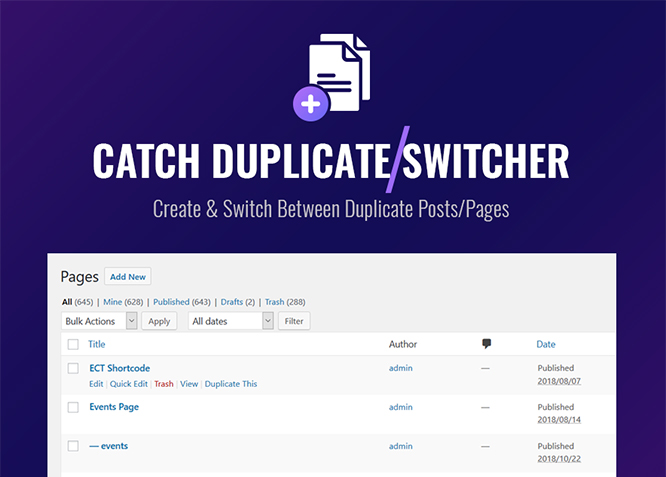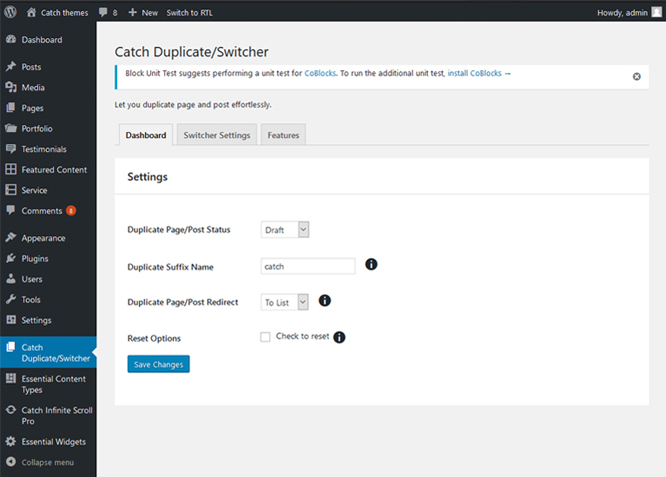Catch Duplicate/Switcher is a simple, lightweight, feature-rich free WordPress plugin for cloning posts and pages in WordPress and switching between them. The plugin is extremely easy to use; even for the beginners. It is a simple yet feature-rich two-in-one plugin that empowers you to clone posts/pages and switch between them. It provides you with a switcher section in the Metabox of each post/page in order to switch its content type. The plugin comes with features such as Duplicate Page/Post Status, Duplicate Suffix Name, Duplicate Page/Post Redirect option, Switcher Option and more. With these features available in the plugin, cloning pages/posts and switching posts into pages and vice versa are easy tasks to perform. It provides features you expect from a decent cloning posts/pages WordPress plugin. So, why wait? Download Catch Duplicate/Switcher plugin right away! Make your cloning posts/pages task and switching between them easier than ever!
Amazing Features
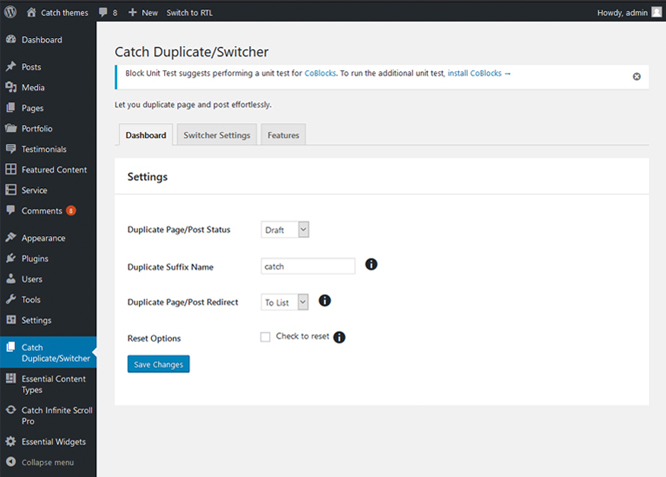
Duplicate Page/Post Status
Our new WordPress plugin for creating duplicate page/post and switching between them lets you choose the status of your duplicate page/post created. You can choose your duplicate copy to be either Draft, Publish, Private or Pending.
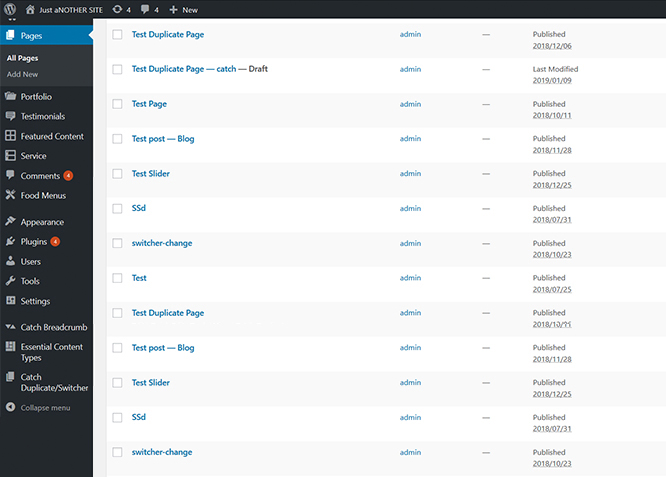
Duplicate Suffix Name
Catch Duplicate/Switcher provides Duplicate Suffix Name option. In the Duplicate Suffix Name section, you can enter a name for your duplicate copies of posts and pages. This helps you in identifying your duplicate pages and posts.
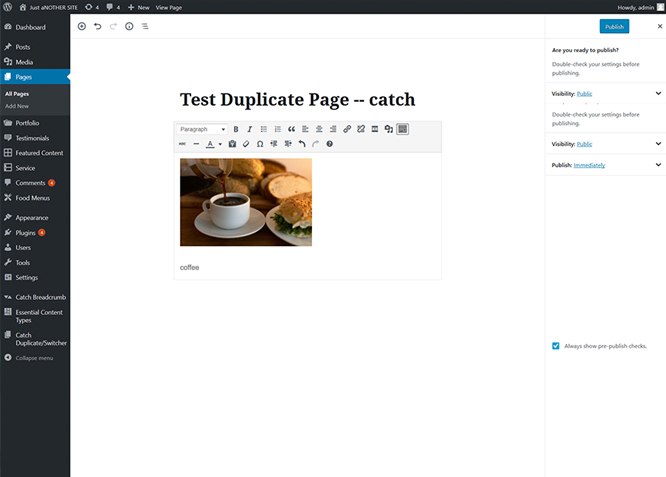
Duplicate Page/Post Redirect
Duplicate Page/Post Redirect options lets you choose whether you want to redirect to the duplicate page/post created or want the created duplicate post/page to be displayed in the list with the original ones. Select the redirect option ‘to list’ if you want your duplicate pages/posts to be shown in a list with the original ones. And if you want to directly head over to the created duplicate page/post, select the redirect option ‘To Page’.
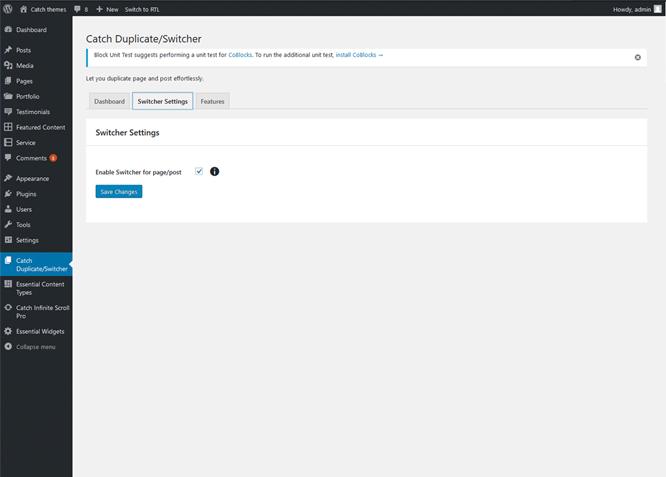
Switcher Option
The Switcher Option can be found in the second tab named ‘Switcher Settings’ in the plugin’s setting page. You have the option to enable the Switcher for page/post. Enabling this switcher will add a new switcher section in the Metabox each time to go to a post or a page. It allows you to switch between the content type—post or page. Switch your post to page or page to post as per your needs and requirements.
More Features
Lightweight
It is extremely lightweight. You do not need to worry about it affecting the space and speed of your website
Supports All theme on WordPress
You don’t have to worry if you have a slightly different or complicated theme installed on your website. It supports all the themes on WordPress and makes your website more striking and playful.
Incredible Support
We have a great line of support team and support documentation. You do not need to worry about how to use the plugins we provide, just refer to our Tech Support Forum. Further, if you need to do advanced customization to your website, you can always hire our theme customizer!
Responsive Design
One of the key features of our plugins is that your website will magically respond and adapt to different screen sizes delivering an optimized design for iPhones, iPads, and other mobile devices. No longer will you need to zoom and scroll around when browsing on your mobile phone.
Super Simple to Set Up
It is super easy to set up. Even the beginners can set it up easily and also, you do not need to have any coding knowledge. Just install, activate, customize it your way and enjoy the plugin.
Plugin Instructions
1) Installation #
a)Using the WordPress Administration Panel
You can download Plugins directly to your blog by using the Add New Plugins option in the Plugins sub-menu.- Log in to the WordPress Administration Panel
- Go to "Plugins => Add New"
- Search for Catch Duplicate by catchthemes
- Click on "Install Now" install and then "Activate" to activate the Plugin
b)Manual Installation using FTP
To add a new Plugin to your WordPress installation, follow these basic steps:- Download Catch Duplicate from WordPress.org at Catch Duplicate page to your Desktop
- Unzip catch-duplicate.zip to your Desktop
- Using an FTP client to access your host web server. Go to /wp-content/plugins/ and make sure that you do not already have a catch-duplicate-pro folder installed. If you do, then back it up and remove it from /wp-content/plugins/ before uploading your copy of Catch Duplicate
- Upload Catch Duplicate to /wp-content/plugins/
- Activate Catch Duplicate through "Plugins", in your WordPress Dashboard
Updating Plugin Using the Administration Panel #
You can update Themes directly from the Administration Panel by simply pressing the update button in the main plugins page.
Updating Plugins Using FTP
To update Plugin though FTP, follow these basic steps:- Download Catch Duplicate from WordPress.org at Catch Duplicate page to your Desktop
- Unzip catch-duplicate.zip to your Desktop
- Using an FTP client to access your host web server, go to /wp-content/plugin/ and upload your new copy of Catch Duplicate Plugin which shall replace the old files
How to activate and use Catch Duplicate #
- Go to "Plugins=> Catch Duplicate" and click on Activate Button
- Then you can see "Catch Duplicate" option in Catch Duplicate, click on that
- After activating theme you can find duplicate this button under all the page and posts so just click on that to duplicate
- You can see option on Dashborad, in Switcher Settings "Enable Switcher for page/post", this option is shown in edit page which switches page to post and post to page or other custom post types
- Further option to duplicate page/post status, duplicate suffix name,duplicate page/post redirect
- Finally, click on save
Change Log
2.0 (Released: April 16, 2024)
- Compatibility check up to version 6.5
1.9 (Released: November 15, 2023)
- Compatibility check up to version 6.4
1.8 (Released: November 03, 2022)
- Compatibility check up to version 6.1
1.7 (Released: February 17, 2022)
- Compatibility check up to version 5.9
1.6 (Released: September 16, 2021)
- Bug Fixed: Security issue on ajax calls
1.5.2 (Released: July 23, 2021)
- Compatibility check up to version 5.8
1.5.1 (Released: March 04, 2021)
- Compatibility check up to version 5.7
1.5 (Released: Aug 19, 2020)
- Bug Fixed: Issue in add new theme page
1.4 (Released: March 10, 2020)
- Compatibility check up to version 5.4
1.3 (Released: November 16, 2019)
- Compatibility check up to version 5.3
1.2 (Released: August 20, 2019)
- Added: Tooltip for info icons
- Added: Option to turn off Catch Themes and Catch Plugins tabs
- Compatibility check up to version 5.2
- Updated: Catch Themes and Catch Plugins tabs displaying code
1.1 (Released: February 21, 2019)
- Compatibility check up to version 5.1
1.0.0 (Released: March 01, 2019)
- Initial Public Release