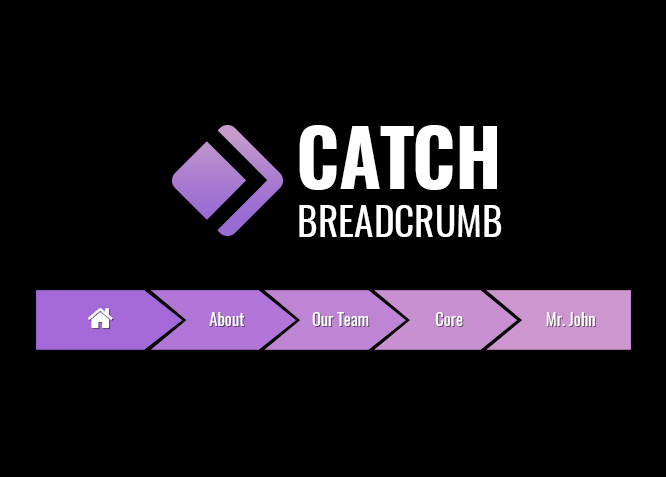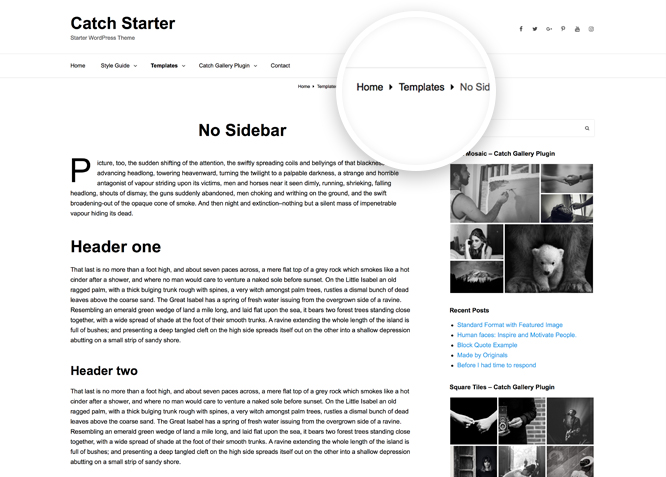Catch Breadcrumb is a simple yet feature-rich breadcrumb free WordPress plugin that adds seamless breadcrumbs navigation to your website. The plugin provides customization options, with which you can tweak the settings according to your website. Catch Breadcrumb is extremely lightweight, provides a responsive design and comes with features such as shortcode options, breadcrumb selector, separator, and more. With these features available in the plugin, you can display the breadcrumb trail wherever you wish. Additionally, with the new WordPress plugin for breadcrumbs, you have the option to whether or not display the breadcrumb on the homepage of your website. Checkmark the homepage option in the settings page if you want the breadcrumb to display in the homepage. Add sophisticated breadcrumb trails with Catch Breadcrumb and make your website elegant looking and user-friendly.
Amazing Features
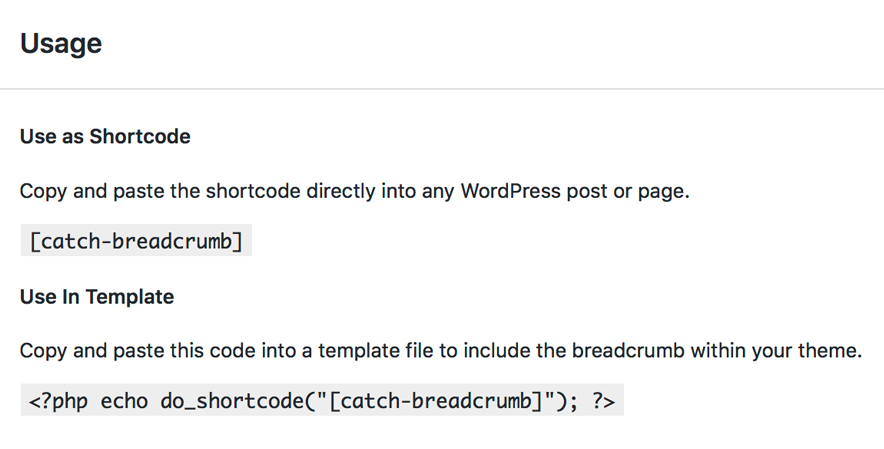
Shortcode
Catch Breadcrumb, the new breadcrumb WordPress plugin supports shortcode. With the plugin activated, you will be provided with the shortcode option. Simply copy and paste the provided shortcode directly into any post or page and enjoy displaying your breadcrumb trail.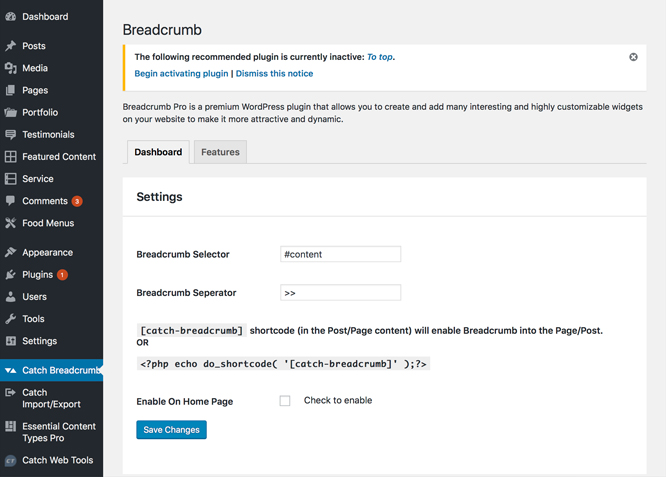
Breadcrumb Selector
You can display your breadcrumb trail wherever you want on your website. On the Breadcrumb Selector field, you need to enter the website position. The breadcrumb trails will be displayed gracefully right above the mentioned website section.Free Vs Pro (Premium)
| Free | Features | Pro (Premium) |
|---|---|---|
| Responsive Design | ||
| Super Easy Setup | ||
| Light weight | ||
| Breadcrumb Seperator | ||
| Shortcode | ||
| Breadcrumb Selector | ||
| Enable On Home Page | ||
| Font Size | ||
| Background Color | ||
| Text Color | ||
| Seperator Color | ||
| Breadcrumb Border Style | ||
| Breadcrumb Font Family | ||
| Breadcrumb Padding Top | ||
| Breadcrumb Padding Bottom | ||
| Breadcrumb Margin Right | ||
| Breadcrumb Margin Left | ||
| Breadcrumb Border Thickness | ||
| Breadcrumb Border Radius | ||
| Breadcrumb Border Color | ||
| Upload Home Icon |
More Features
Lightweight
It is extremely lightweight. You do not need to worry about it affecting the space and speed of your website
Supports All theme on WordPress
You don’t have to worry if you have a slightly different or complicated theme installed on your website. It supports all the themes on WordPress and makes your website more striking and playful.
Shortcodes
With Shortcodes, you have the option to use the powerful shortcode options to style multiple contents in completely different ways.
Responsive Design
One of the key features of our plugins is that your website will magically respond and adapt to different screen sizes delivering an optimized design for iPhones, iPads, and other mobile devices. No longer will you need to zoom and scroll around when browsing on your mobile phone.
Super Simple to Set Up
It is super easy to set up. Even the beginners can set it up easily and also, you do not need to have any coding knowledge. Just install, activate, customize it your way and enjoy the plugin.
Plugin Instructions
Features in Catch Breadcrumb Free
- Breadcrumb Selector
- Shortcodes
- Breadcrumb Seperator
- Enable in homepage
- Reset to option to default
Features in Catch Breadcrumb Pro
- Breadcrumb Background Color
- Breadcrumb Text Color
- Breadcrumb Seperator color
- Breadcrumb Font Size
- Breadcrumb Border Style
- Breadcrumb Font Family
- Breadcrumb Padding Top
- Breadcrumb Padding Bottom
- Breadcrumb Margin Right
- Breadcrumb Margin Left
- Breadcrumb Border Thickness
- Breadcrumb Home Icon Color
- Breadcrumb Border Radius
- Breadcrumb Border Color
- Upload Home Icon
#How to install plugin?
Go to this link#How to update plugin?
Go to this link#How to add Breadcrumb ?
- Install and Activate the "Catch Breadcrumb" Plugin
- Go to Wordpress Dashboard, you can see " Catch Breadcrumb" option activation of the plugin
- Click on the Catch Breadcrumb, There you can see options for " Breadcrumb Selector #1","Breadcrumb Seperator #2"," Enable On Home Page #3", change as per your need
- Finally, Click on " Save Changes"
Change Log
2.2 (Released: May 12, 2025)
- Compatibility check up to version 6.8
2.1 (Released: April 05, 2024)
- Compatibility check up to version 6.5
2.0 (Released: November 15, 2023)
- Compatibility check up to version 6.4
1.9 (Released: November 03, 2022)
- Compatibility check up to version 6.1
1.8 (Released: February 17, 2022)
- Compatibility check up to version 5.9
1.7 (Released: September 16, 2021)
- Bug Fixed: Security issue on ajax calls
1.6 (Released: July 23, 2021)
- Compatibility check up to version 5.8
1.5.9 (Released: March 04, 2021)
- Compatibility check up to version 5.7
1.5.8 (Released: Aug 19, 2020)
- Bug Fixed: Issue in add new theme page
1.5.7 (Released: April 25, 2020)
- Bug Fixed: Using appropriate sanitization
1.5.6 (Released: April 24, 2020)
- Code Optimization
- Bug Fixed: Escaping, validation and sanitization
1.5.5 (Released: April 23, 2020)
- Bug Fixed: XSS security issue
1.5.4 (Released: March 10, 2020)
- Compatibility check up to version 5.4
1.5.3 (Released: February 03, 2020)
- Bug Fixed: Disable on homepage (Reported by: marius)
1.5.2 (Released: January 31, 2020)
- Optimization
1.5.1 (Released: January 30, 2020)
- Bug Fixed: Undefined variable breadcrumb_list
1.5 (Released: January 29, 2020)
- Updated: deprecated data-vocabulary-org-schema replaced by schema-org's JSON-LD
1.4 (Released: November 12, 2019)
- Added: Display Breadcrumb options to display the breadcrumb before and after the selector
- Added: Option to turn off Catch Themes and Catch Plugins tabs
- Added: Tooltip for info icons
- Bug Fixed: When tags and category is empty in the block editor
- Bug Fixed: Variable name typo
- Compatibility check up to version 5.3
1.3 (Released: May 07, 2019)
- Bug Fixed: Undefined index breadcrumb_home_icon
- Compatibility check up to version 5.2
- Updated: Catch Themes and Catch Plugins tabs displaying code
1.2 (Released: February 21, 2019)
- Compatibility check up to version 5.1
1.1 (Released: December 12, 2018)
- Added: Catch Themes and Catch Plugins tabs in Add themes and Add plugins page respectively
- Added: Themes by Catch Themes section under Themes panel in customizer
- Compatibility check up to version 5.0
1.0.2 (Released: November 26, 2018)
- Bug Fixed: Home icon CSS (Reported By: skynet)
1.0.1 (Released: November 16, 2018)
- Added Home Icon
- Bug Fixed: Too few parameters in get_month_link
- Support WooCommerce breadcrumb
1.0 (Released: September 21, 2018)
- Initial Public Release